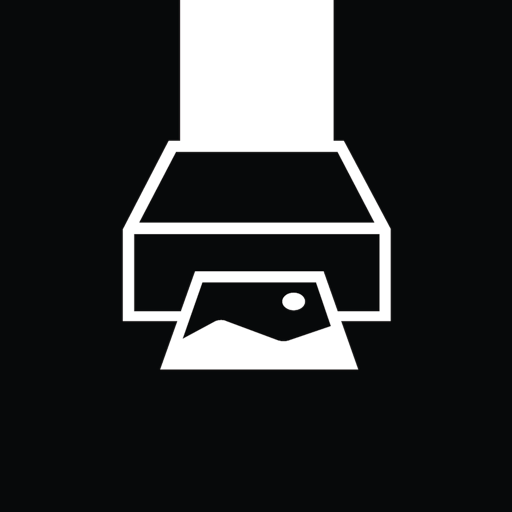No access to photos
Response from developer
Hello, We apologize for any inconvenience caused. To address this issue, please follow these steps: Go to Settings -> Privacy -> Camera, and ensure it is turned on. Navigate to Settings -> Privacy -> Photos, and verify that the app has Read & Write permissions. Check Settings -> Screen Time -> Content & Privacy Restrictions -> Photos, and ensure it is set to “Allow changes”. Uninstall and reinstall the app from the app store. If this resolves the issue, we kindly request you to update your rating. If the problem persists, kindly reach out to our team at support@zinkproducts.com for further assistance. Thank you!
I love this app there just one problem
Response from developer
Hello, We apologize for any inconvenience caused. To address this issue, please follow these steps: Go to Settings -> Privacy -> Camera, and ensure it is turned on. Navigate to Settings -> Privacy -> Photos, and verify that the app has Read & Write permissions. Check Settings -> Screen Time -> Content & Privacy Restrictions -> Photos, and ensure it is set to “Allow changes”. Uninstall and reinstall the app from the app store. If this resolves the issue, we kindly request you to update your rating. If the problem persists, kindly reach out to our team at support@zinkproducts.com for further assistance. Thank you!
5 years later and still garbage
The app locks up or get stuck at the loading screen, and refuses to do anything useful. tech-support is unhelpful at worst or nonexistent at best (because at least you weren’t wasting any more of your time.)
I think it’s time to finally throw this whole thing in the trash and not waste anymore of my sanity on it.
Response from developer
Hello, We apologize for any inconvenience caused. To address this issue, please follow these steps: Go to Settings -> Privacy -> Camera, and ensure it is turned on. Navigate to Settings -> Privacy -> Photos, and verify that the app has Read & Write permissions. Check Settings -> Screen Time -> Content & Privacy Restrictions -> Photos, and ensure it is set to “Allow changes”. Uninstall and reinstall the app from the app store. If this resolves the issue, we kindly request you to update your rating. If the problem persists, kindly reach out to our team at support@zinkproducts.com for further assistance. Thank you!
Stopped working
I am the owner of the product. I will boycott due to your contract mandate
I am a private individual, living natural person. I have purchased a Mint printer with my own money. I am not a corporation nor am I engaged in commerce nor does anyone have any claim on me or my use of any of my own property, including this mint printer. Not only does your app not work, you are trying to claim ownership, management, maintenance, control, over me by contract to domineer legal ownership. I own my photos, not you. You attempt to clean ownership of the photos and the machine and my right to use the machine. That’s illegal, Polaroid. I bought the machine with my own money, I am the true owner. You cannot dictate to me whether or not, I may use my own property. I have the bill of sale and receipt. Either your app no longer works or you are denying me the usage of my own property because I will not cede back to you the ownership and intellectual ownership and property rights of my photos. Also as an American I do not consent to the banning of my use of a polaroid by any dictatorial regime worldwide. And yet you are colluding with worldwide dictatorial regimes, such as in Malaysia, Indonesia, and the Philippines, to work with them to help prevent the owner and customer like myself from using the product even though those countries are your profits by making Polaroid products useless in those countries.