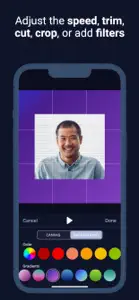Summary of user reviews
Positive highlights
Negative highlights
What's New in ScreenPal Screen Recorder
3.0.5
September 11, 2024
Crash fix affecting some users on iOS 17 after switch to latest xcode
Subscription plans
Screen Recorder: Deluxe
Good Screen Recorder & Video Editor
Reviews of ScreenPal Screen Recorder
Alternatives to ScreenPal Screen Recorder
FAQ
Is ScreenPal Screen Recorder iPad-compatible?
Yes, ScreenPal Screen Recorder can be used on an iPad.
Who developed the app?
Big Nerd Software, LLC launched the ScreenPal Screen Recorder app.
What is the minimum iOS version required to use ScreenPal Screen Recorder?
To function properly, the app requires at least iOS 12.0.
What is the overall rating of the app?
ScreenPal Screen Recorder has an excellent rating of 4.6 out of 5.
What is the primary genre of the ScreenPal Screen Recorder app?
The Primary Genre Of The Screenpal Screen Recorder App Is Photo & Video.
What’s the current version of the ScreenPal Screen Recorder app?
The current version of ScreenPal Screen Recorder is 3.0.5.
What is the date of the most recent ScreenPal Screen Recorder update?
The most recent update for ScreenPal Screen Recorder was released on January 4, 2025.
What is the specific date when the app came out?
The release date of the app was on February 6, 2023.
What is the content advisory rating for ScreenPal Screen Recorder?
Suitable for children aged 4 and up, contains no objectionable material.
What languages does ScreenPal Screen Recorder support?
You can use the ScreenPal Screen Recorder app in English, French, German and 5 more.
Is ScreenPal Screen Recorder part of the Apple Arcade gaming experience?
No, ScreenPal Screen Recorder is not on Apple Arcade.
Is ScreenPal Screen Recorder integrated with in-app purchases?
Yes, ScreenPal Screen Recorder seamlessly integrates in-app purchases for users.
Does ScreenPal Screen Recorder support Apple Vision Pro compatibility?
No, ScreenPal Screen Recorder does not support compatibility with Apple Vision Pro.
Does ScreenPal Screen Recorder include ads as part of its experience?
No, ScreenPal Screen Recorder does not include ads as part of its experience.