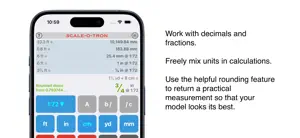Does the job!
Thanks for making this app. It’s a big time saver!Developer Response
Thank you for using the app! Saving time and helping you is our goal!I use this for all my modeling projects
Fun and usefulDeveloper Response
Thanks! I'm glad that the app is helping out with your projects. I appreciate your support!

Scale-o-Tron
Scale and Unit Calculator
Details about Scale
- Released
- Updated
- iOS Version
- Age Rating
- Size
- Devices
- Languages
Features
Developer of Scale
- Versions
- Price History
- Description
- FAQ
Version History of Scale
1.40
February 11, 2024
Updates include current iOS version upgrades and visual improvements.
1.3.0
September 27, 2019
Dark Mode Support (with other minor visual improvements) Click the Version History button to review what's new with the prior versions.
More1.2
August 21, 2019
Shortcuts! - Double-tap a unit button to assign that unit as a final conversion. For example, if you want to convert to millimeters, do a quick double-tap on the "mm" button to assign it to the "=" button. Use this shortcut to avoid a long-press on the equal button. - To quickly clear the final conversion unit, double-tap the "=" button. This will remove any final conversion so you can skip the long-press on the equal button. - To flip the scaling direction, double-tap on the scale button. This will keep you from having to press the direction button in the Scales Assignment screen. The behavior of the long-press for all these buttons is unchanged. To assign a new unit to the unit buttons, long-press as usual. To assign a final conversion to the "=" button you can still long-press and then select a unit as usual. As always, long-press the scale button to assign a new scale.
More1.13
August 13, 2019
Bug fix: the calculator no longer displays "mm" if no unit was selected for a calculation.
1.11
August 10, 2019
Bug fixes: - When entering a fraction the calculator used to display a reduced or converted value in the formula area (just above the result display). It now displays exactly what was entered, accurately preserving the history of operations. - It is now possible to scale a value even if you do not select an initial unit but have a final conversion unit set. This fixes a very obscure situation that you will probably never use in your actual work. - The Glow Button option now works correctly with the fraction buttons. It used to get progressively more "glowy" during use.
More1.10
April 15, 2019
You can now determine a scale based on an actual measurement and the size you want the model to be. If you are unsure about the scale of kit model or you would like to incorporate objects into a model or diorama with an unknown scale, just take two measurements and the calculator will figure out the scale for you. You can work with measurements in any unit and Scale-o-Tron will convert automatically. Access this new feature from the Favorites and Custom Scale Category. Press the Compute Scale button and the rest is easy.
More1.03
April 7, 2019
You can now convert a scale without having to select a unit. Scale a unit buttons are no longer locked-out after an operation.
1.02
April 3, 2019
Bug fixes: • Fixed a display bug when changing a unit measurement for a fraction • Animation improvements when customizing scales and units • Optimized text for small displays
More1.0
April 2, 2019
Price History of Scale
Description of Scale
Scale: FAQ
Can Scale be used on iPad devices?
No, Scale can’t be used on iPad devices yet.
Who is responsible for the creation of the Scale app?
The Scale app was released by Mizmovac, Inc.
What minimum version of iOS does Scale need?
Your iOS device must have at least iOS 12.0 installed to use the app.
What do users think of the Scale app?
The current user rating of the Scale app is 5.
What category of app is Scale?
The Scale App Relates To The Productivity Genre.
Which version of the Scale app is the latest one?
The newest version of Scale is 1.40.
When was the most recent Scale update released?
September 20, 2024 is the exact date of the latest Scale update.
When did the app first launch?
The Scale app became available to the public on February 6, 2023.
What age is Scale suitable for?
Mizmovac, Inc: The Scale app is child-friendly.
What are the languages offered by the Scale app?
Scale can be used in American English.
Is Scale accessible through Apple Arcade's subscription model?
Unfortunately, Scale is not on Apple Arcade.
Does Scale allow for in-app purchases?
No, Scale does not allow for in-app purchases.
Is Scale specifically engineered for Apple Vision Pro compatibility?
Sorry, Scale is not specifically engineered for compatibility with Apple Vision Pro.
Does Scale display any ads?
No, Scale does not display any ads.