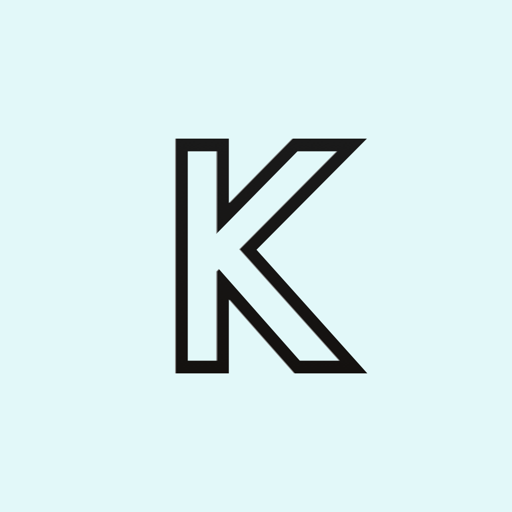Free

Flow: Auto budget & save
All your money in one place
⭐️4.5 / 5
Rating
🙌4
Ratings
📼7 scs
Content
📦w/o updates
Updates frequency
🗣❌ unsupported
Your locale
- Versions
- Price History
- Description
- FAQ
All Versions of Flow
2.9.41
August 28, 2023
Turbo-charged our engine for smoother sailing! Enjoy a snappier experience in this update.he app is a lot smoother now
More2.9.20
May 17, 2023
Another step towards smarter money automation: you can now criss-cross triggers and actions for different bank accounts.
Did you receive your salary? You can now automatically let that be the trigger for the leftovers of your grocery account to be swept to savings.
More2.8.0
February 28, 2023
Remember how we’re building the central hub for all your money? Here’s a pretty big update: it is now possible to send one-time payments to your Flow Contacts and your own accounts.
Did you go out with friends, and you need to split the bill? Did you run out of grocery money in the middle of the month? Make one-time payments directly from the Flow app.
More2.7.5
January 31, 2023
Having a hard time sticking to your own money plan? We’re there to help with flexible scheduled payments!
We just released “flexible scheduled payments” the possibility to edit a scheduled payment before you actually make them. So if you find automation scary.. Just set your flow to manual, wait for the notification to come in and decide to approve, reject or adjust your flow on the spot.
Awesome right? How technology can help you making better decisions.
More2.7.4
January 18, 2023
More improvements have been made:
- We’ve added the transaction history per account to your account tab! Want to know how your money is doing in central place? Add all your accounts and view what’s happening
More2.7.3
January 9, 2023
You can now add a custom notification to all your flows. Want to know when your flow got processed? Add a notification. You can even customise the text of your text. Like “send notification, when salary came in: thanks boss!” Go to actions and add the notification action to your flows.
More2.7.2
January 5, 2023
We just released some nice improvements:
- We added 6 new money methods: Fifty Thirty Twenty, No Spend Month, Health Insurer, Student Life, Freelancer Method and Auto Save. Check them out on the discover page!
- Clear overview between your automatic flows and manual flows. You’ll find the overview in the Active Flows Tab. Bonus: from now on, the 1 cent challenge is always automatic if your bank allows it, free Flow users included.
- Lots of bug squashing.
Stay tuned because more exciting news is on its way.
More2.6.8
November 9, 2022
What has been done?
- The password field now gives live feedback
- Updated with the newest Meesman funds
- Behind the scenes improvements
More2.6.7
October 18, 2022
We’re introducing: manual triggers for your date based flows!
Use long press on any active flow that is based on dates (not a transaction) to trigger the flow immediately.
More2.6.0
September 13, 2022
The team has been hard at work to bring you one of our biggest updates yet.
- Introducing Flow Contacts: Starting now, you are no longer limited to your own accounts. Flow money with anyone and everyone. If it has an IBAN, you can automate it.
- Connect more banks: You can now link your ASN, Regiobank, Triodos and SNS accounts in the app.
- Payment Descriptions: Very handy, especially for invoices and sending payments to friends.
- Various stability improvements, bug fixes and UX tweaks.
MorePrice History of Flow
Description of Flow
With Flow, you can distribute your money automatically across your expense, savings, and budget accounts, when and how you want, so that your money always ends up in the right place.
Flow goes further than a budget manager or expense tracker because the app not only gives you insight into your expenses, but also—by means of smart transfers—does something with those insights.
This way, Flow has a direct impact on your spending pattern and your piggy bank.
With Flow you can easily build up healthy money habits, on your way to a financially free future.
EASY BUDGET MANAGEMENT
Money management doesn't happen after the fact. Saving and budget management are continuous processes that Flow automates using Triggers & Actions.
A Trigger is an event that Flow notices, after which an Action is taken.
As an example: a transaction with the word 'salary' in the description (Trigger) will send 40% to your fixed costs account (Action).
Or, a transaction that comes in from 'Randstad' (Trigger) has 21% VAT going to a tax buffer (Action).
These Triggers and Actions together form Flows.
WHAT PEOPLE SAY
“It feels good, right? The idea that these kind of things are automated gives me such a relaxed feeling.”
— Alexander Klöpping, CEO Blendle/Tech journalist in “Een Podcast over Media”
“It works on the background, you can then trust [in your own money management system], that’s what I like about it.”
— Ernst-Jan Pfauth, CEO De Correspondent in “Een Podcast over Media”
“Traditional personal finance management apps require your daily or weekly attention, Flow wants you set up a money management system once so that you don’t need to look at it gain.”
— De Volkskrant
“Other apps look in the rear-view mirror and only show what you’ve spent… With Flow, you can look ahead and determine what you can spend on groceries or eating out next month.”
— FinServ
PROVEN MONEY METHODS
Flow allows you to build your own money methods, exactly as you envision them. We have existing, proven money methods for those who find it difficult to come up with their own. Whether you want to:
- Manage your business (Profit First)
- Manage your household (Salary Splitter)
- Retire early (FI/RE)
-
We've got you covered!
HOW FLOW WORKS
1. Download the app
2. Connect your bank accounts
3. Set up your first Flows
4. Defining whether the Flow will be triggered automatically or manually
5. You're done; watch the money Flow
FLOW WORKS ON TOP OF YOUR BANK(S)
Flow works excellent with:
- bunq
- Knab
Flow also integrates with major banks: ING, Rabobank and ABN AMRO. To get the most out of Flow, let these banks work together with bunq or Knab.
Soon, Flow will roll out more banks.
FLOW AND YOUR DATA
Your money and data are too important to compromise. The Dutch Central Bank (DNB) and the Netherlands Authority for Financial Markets (AFM) supervise Flow as a licensed financial app.
As an ISO27001-certified company, Flow excels at information security. In other words, we have to comply with specific rules and standards, and our compliance is checked. This is very important to us, because your money and data must be safe at all times.
Also see: https://flowyour.money/privacy.
UNDER THE SUPERVISION OF THE DUTCH CENTRAL BANK
Flow has a PSD2 license, which is a permit from the Dutch Central Bank which allows us to offer our payment services.
PSD2 stands for 'Payment Services Directive 2', a directive that ensures that European consumers (like you) can connect their bank accounts to companies like Flow, in a safe and secure manner.
Since July 13, 2020, Flow is licensed to view your account information (Service 8) and initiate payments (Service 7), but only with your permission.
You can find us in the DNB Register of Payment Institutions under number: R166735.
Download Flow now and get started for free!
Show less
Flow: FAQ
No, Flow isn’t iPad-friendly.
The creator of Flow is Flow Money Automation B.V..
The app needs iOS 13.0 or later to function properly.
Flow has a user rating of 4.5.
Finance Is The Primary Genre Of The Flow App.
The current version of Flow is 2.9.41.
The date of the last Flow update is June 27, 2024.
The Flow app was initially released on February 5, 2023.
The Flow app is rated Flow Money Automation B.V.: Contains no objectionable material.
Flow currently features the following languages: English.
No, Flow is not available on Apple Arcade.
No, Flow does not offer in-app purchases.
Unfortunately, Flow is not tailored for compatibility with Apple Vision Pro.