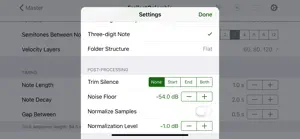Just needs an update on the timing aspect for 5stars
Please update
Useless
The developer has admittedly abandoned this from what I’ve read on the Audiobus forums, whined about people leaving bad reviews. Don’t want bad reviews? Make a product that works, not a beta with paying customers as guinea pigs .
Response from developer
Bad reviews are not the problem. The problem is one-star reviews that don't say anything about what seems to be the problem. There is a feedback mechanism inside the app that you can use to contact the developer and even send a log file for investigation. Also, you are putting words in my mouth -- SJ has never been abandoned, I have only said that on some days I feel like not wanting to do apps anymore because of people like you. And this proves the point.