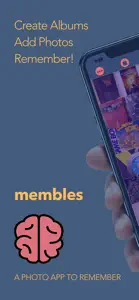About Membles
- Released
- Updated
- iOS Version
- Age Rating
- Size
- Devices
- Languages
- December 13, 2018
- December 4, 2024
- 11.0+
- 4+
- 131.57MB
- Apple Watch, iPhone, iPad, iPod
- English
Developer of Membles
What's New in Membles
2.1.3
September 28, 2019
- Show/Hide Caption label option is now saved on a per album basis and separately for the Photo Grid and the Photo Viewer. - Fixes the displaying of IAP product screenshots. - Fixes an issue where the splash screen would show to hide the app content when the app is unlocked and it should only happen when the app is locked.
MoreReviews of Membles
Alternatives to Membles
More Applications by KFX Tech LTD
FAQ
Is Membles iPad-compatible?
Yes, Membles can support iPad devices.
Who released the app?
The creator of Membles is KFX Tech LTD.
What is the minimum iOS version required to use Membles?
Your iOS device should have iOS 11.0 or later installed to run the app.
What is the overall rating of the app?
Currently, there are no user ratings available for Membles.
What is the category of the Membles app?
Membles Relates To The Photo & Video App Genre.
What is the recent version of the Membles app?
2.1.3 is the newly released Membles version.
What is the release date of the most recent Membles update?
Membles updated its app on December 4, 2024.
What was the release date of the app?
The release date of the app was February 6, 2023.
What is the recommended age for the Membles app?
This app is rated for ages 4 and up, and contains only family-friendly content.
What languages are available on Membles?
The following list of languages is supported by the Membles app: English.
Does Apple Arcade provide access to Membles for its subscribers?
No, Membles is not featured on Apple Arcade.
Can users make in-app purchases in Membles?
Certainly! Users can make in-app purchases within Membles.
Does Membles provide support for Apple Vision Pro?
No, Membles does not provide support for Apple Vision Pro.
Does Membles include ads as part of its experience?
No, Membles does not include ads as part of its experience.