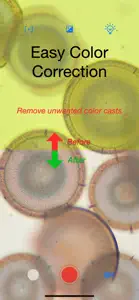Leave a Review mScopePal
useless
can’t even open the app because it closes itself as soon as i click on it.Works with my compound microscope
The built-in camera app on my phone kept auto focusing, so I downloaded this app and now the image stays constant.
I’m using the Swift SS121 microscope kit, which came with a phone adapter to slide over the monocular eyepiece.
Some reviews say the image is blurry. And yes, when using this app without the compound microscope, the image is blurry. But with the microscope, the images are clear. Plus, there are fine tune light settings which are handy.Show lessBad. So bad.😠 kkkak8msisjsnisihhinsnjsiijjsnjisijnssjijsjjijiwwjmiw! I hate it!
Mmkakskskoskasjs