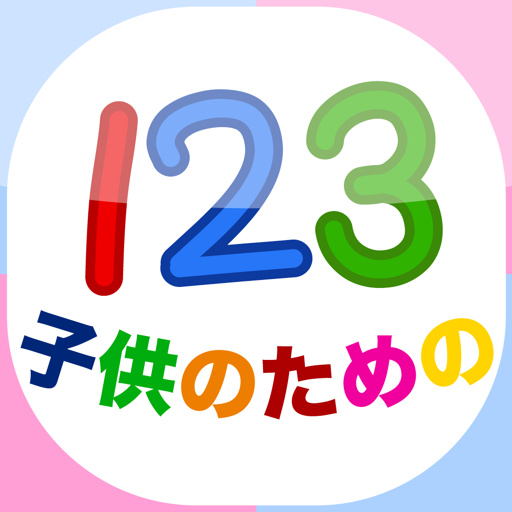$2.99
⭐️3 / 5
Rating
🙌1
Ratings
📼3 scs
Content
📦w/o updates
Updates frequency
🗣❌ unsupported
Your locale
- Versions
- Price History
- Description
- FAQ
All Versions of Scanner to PDF
1.0
January 22, 2019
Price History of Scanner to PDF
Description of Scanner to PDF
Don't get left holding the paper. Scanner To PDF app turn everything from business cards to receipts into digital information that your business can turn into data and take action on.
Scanner To PDF is the easiest and fastest way to create high quality scans with your iPhone, iPad device. When you scan a document, Scanner To PDF use artificial intelligence to capture the document perfectly, crop the document, straighten it and apply the filter.
Book angle correction
Page distortion calibration
Automatic Capture with 200+ dpi
Cropping & Optimization
Work with PDFs
Show less
Scanner to PDF: FAQ
Yes, Scanner to PDF has support for iPad devices.
松滔 袁 released the Scanner to PDF app.
The minimum supported iOS version for the Scanner to PDF app is iOS 11.2.
Users have given Scanner to PDF a so-so rating of 3.0 out of 5.
The Main Genre Of The Scanner To Pdf App Is Education.
The newest version of Scanner to PDF is 1.0.
The last update for Scanner to PDF was on July 7, 2024.
Scanner to PDF was first released on February 5, 2023.
This app is appropriate for all ages, with no offensive or inappropriate content.
Scanner to PDF is available in English.
Sorry, Scanner to PDF is not on Apple Arcade.
Sorry, in-app purchases are not available for users of Scanner to PDF.
No, you cannot use Scanner to PDF with Apple Vision Pro.