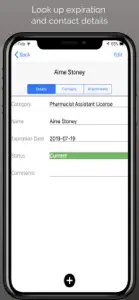About Expiration Reminder
- Released
- Updated
- iOS Version
- Age Rating
- Size
- Devices
- Languages
Features
Developer of Expiration Reminder
What's New in Expiration Reminder
1.9
September 5, 2021
- Added support for custom roles and permissions - Added expiration item and contact count
Reviews of Expiration Reminder
Alternatives to Expiration Reminder
FAQ
Is the Expiration Reminder app compatible with iPads?
Yes, Expiration Reminder is iPad-friendly.
Who developed the app?
SkyXoft Technologies, Inc. released the Expiration Reminder app.
What minimum version of iOS does Expiration Reminder need?
To function properly, the app requires at least iOS 10.0.
What do users think of the Expiration Reminder app?
The current user rating of the Expiration Reminder app is 3
What genre is the Expiration Reminder app?
The App Category Of Expiration Reminder Is Business.
What is the recent version of Expiration Reminder?
1.9 is the newly released version of the Expiration Reminder app.
What is the date of the most recent Expiration Reminder update?
The latest Expiration Reminder update was released on January 6, 2025.
What is the specific date when the app came out?
The Expiration Reminder app originally came out on February 5, 2023.
What content advisory rating does Expiration Reminder have?
Expiration Reminder doesn’t contain potentially objectionable material and is rated SkyXoft Technologies, Inc..
What are the languages supported by the Expiration Reminder app?
Currently, Expiration Reminder supports .
Is Expiration Reminder featured among Apple Arcade's game offerings?
Sorry, Expiration Reminder is not part of Apple Arcade.
Does Expiration Reminder contain in-app purchases?
Sorry, there are no in-app purchases available in Expiration Reminder.
Is Expiration Reminder designed for Apple Vision Pro integration?
Sorry, Expiration Reminder is not designed for integration with Apple Vision Pro.
Are ads featured prominently in Expiration Reminder?
No, ads are not featured prominently in Expiration Reminder.