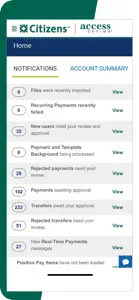About accessOPTIMA® Mobile
- Released
- Updated
- iOS Version
- Age Rating
- Size
- Devices
- Languages
Features
Developer of accessOPTIMA® Mobile
What's New in accessOPTIMA® Mobile
2.8.2
January 24, 2024
Bug Fixes
Reviews of accessOPTIMA® Mobile
Alternatives to accessOPTIMA® Mobile
More Applications by Citizens Bank, N.A.
accessOPTIMA® Mobile FAQ
Is accessOPTIMA® Mobile software compatible with iPad devices?
Yes, the accessOPTIMA® Mobile app is compatible with iPads.
Who is the app developer of accessOPTIMA® Mobile?
The accessOPTIMA® Mobile app was created by Citizens Bank, N.A..
What minimum version of iOS does accessOPTIMA® Mobile need?
The minimum supported iOS version for the app is 12.0.
What do users think of the accessOPTIMA® Mobile app?
1.7 out of 5 is the disappointing rating that accessOPTIMA® Mobile has received from users.
What is the main genre of the accessOPTIMA® Mobile app?
Finance Is The Primary Genre Of The Accessoptima® Mobile App.
What is the recent version of the accessOPTIMA® Mobile app?
2.8.2 is the newly released accessOPTIMA® Mobile version.
What is the latest update date for accessOPTIMA® Mobile?
accessOPTIMA® Mobile’s most recent update was on December 2, 2024.
Could you provide information on the release date of accessOPTIMA® Mobile?
The app first launched on February 6, 2023.
What age rating is assigned to accessOPTIMA® Mobile?
Safe for children to use, no mature themes or inappropriate content.
Which languages does accessOPTIMA® Mobile support?
accessOPTIMA® Mobile currently features the following languages: English, French, Spanish.
Is accessOPTIMA® Mobile part of the Apple Arcade gaming experience?
No, accessOPTIMA® Mobile is not on Apple Arcade.
Is accessOPTIMA® Mobile integrated with in-app purchases?
No, accessOPTIMA® Mobile does not integrate in-app purchases for users.
Is accessOPTIMA® Mobile tailored for Apple Vision Pro compatibility?
Unfortunately, accessOPTIMA® Mobile is not tailored for compatibility with Apple Vision Pro.
Does accessOPTIMA® Mobile incorporate ads within the app?
No, accessOPTIMA® Mobile does not incorporate ads within the app.