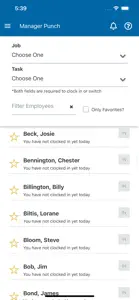eBacon Time Clock
Details about eBacon Time Clock
- Released
- Updated
- iOS Version
- Age Rating
- Size
- Devices
- Languages
Features
Developer of eBacon Time Clock
- Versions
- Price History
- Description
- FAQ
Version History of eBacon Time Clock
1.0.54
October 30, 2024
Fixed issue with duplicate time punches being submitted when the app has stored offline punches while returning to the foreground.
1.0.51
September 26, 2024
Added additional drop down option in TimeClock for clients. Updated drop down UI.
1.0.49
August 22, 2024
Library security updates and bug fixes.
1.0.48
August 1, 2024
Bug fix for employees that have notes added to a punch and a clockout survey.
1.0.47
July 16, 2024
Bug fix for duplicate punching and removed verbose error logging.
1.0.46
July 10, 2024
Added more support for clock-out surveys, matching available inputs with what is supported via the web.
1.0.45
June 28, 2024
Internal data storage improvements and added support for admin related notification/reminders.
1.0.43
June 8, 2024
The changes in this release will are mostly background related, updated developer logging, changes to network results processing, etc.
1.0.42
May 31, 2024
Bug fixes related to GPS data when a user is clocked in. Small UI fixes and changes for notifications.
1.0.41
May 18, 2024
Enabled better support for copy/paste of two factor codes when logging in, bug fix to inputs in the mileage screen, and various other improvements.
Price History of eBacon Time Clock
Description of eBacon Time Clock
eBacon Time Clock: FAQ
Can eBacon Time Clock support iPad devices?
No, eBacon Time Clock is not available for iPad users yet.
Who created the eBacon Time Clock app?
TAG EMPLOYER SERVICES LLC is the creator of the eBacon Time Clock app.
What is the minimum iOS version for the eBacon Time Clock app?
The minimum iOS version for the eBacon Time Clock app is 12.4.
What user rating does eBacon Time Clock have?
3.6: The eBacon Time Clock app receives average reviews and ratings.
What app category is eBacon Time Clock?
Productivity Is The App Genre Of The Ebacon Time Clock App.
What is the recent version of eBacon Time Clock?
1.0.54 is the newly released version of the eBacon Time Clock app.
What is the latest eBacon Time Clock update release date?
The latest eBacon Time Clock update came out on November 30, 2024.
What is the exact date when eBacon Time Clock came out?
eBacon Time Clock was first released on February 6, 2023.
What’s the age rating for the eBacon Time Clock app?
TAG EMPLOYER SERVICES LLC: Contains no objectionable material.
What are the languages offered by eBacon Time Clock?
The eBacon Time Clock app can be used in English.
Can I find eBacon Time Clock within Apple Arcade's selection of games?
Sorry, eBacon Time Clock is not available on Apple Arcade.
Are in-app purchases available within eBacon Time Clock?
Sorry, in-app purchases are not accessible within eBacon Time Clock.
Can I utilize eBacon Time Clock with Apple Vision Pro?
No, you cannot utilize eBacon Time Clock with Apple Vision Pro.
Are there commercial ads in eBacon Time Clock?
No, there are no commercial ads in eBacon Time Clock.