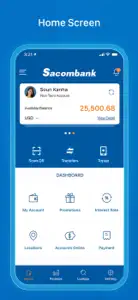Sacombank Cambodia mBanking
Details about Sacombank Cambodia mBanking
- Released
- Updated
- iOS Version
- Age Rating
- Size
- Devices
- Languages
Features
Developer of Sacombank Cambodia mBanking
- Versions
- Price History
- Description
- FAQ
Version History of Sacombank Cambodia mBanking
1.1.6
September 27, 2024
• Release dynamic KHQR • Other user experience improvement.
1.1.5
September 2, 2024
Upgrading fund transfer function. Other user experience improvement.
1.1.4
July 26, 2024
Release Smart OTP function and other improvements
1.1.3
June 26, 2024
Support for devices using IOS 18 Beta
1.1.2
May 17, 2024
Update Visa Platinum and minor improvements
1.1.1
May 3, 2024
Update Visa Platinum card and other improvements
1.1.0
April 10, 2024
Release new card functions
1.0.9
March 15, 2024
Mini bug fixed and improve performance
1.0.8
March 14, 2024
Mini bugs fixed and improved performance
1.0.7
August 21, 2023
KHQR bug fixes. And other UI/UX improvements.
Price History of Sacombank Cambodia mBanking
Description of Sacombank Cambodia mBanking
Sacombank Cambodia mBanking: FAQ
Is Sacombank Cambodia mBanking iPad-compatible?
The Sacombank Cambodia mBanking software is not compatible with iPad devices.
Who launched the Sacombank Cambodia mBanking app?
SAIGON THUONG TIN COMMERCIAL JOINT STOCK BANK is the developer of the app.
What is the minimum iOS version required to use Sacombank Cambodia mBanking?
The minimum iOS requirement: 12.0.
What is the overall rating of the app?
The Sacombank Cambodia mBanking app receives plenty of reviews and currently has a great user rating of 4.7.
What app category is Sacombank Cambodia mBanking?
Finance Is The App Genre Of The Sacombank Cambodia Mbanking App.
What is the latest version of Sacombank Cambodia mBanking?
The latest Sacombank Cambodia mBanking version released is 1.1.6.
When did the last Sacombank Cambodia mBanking update come out?
The latest Sacombank Cambodia mBanking update came out on October 4, 2024.
When did Sacombank Cambodia mBanking get launched?
Sacombank Cambodia mBanking was first released on February 5, 2023.
What’s the age rating for the Sacombank Cambodia mBanking app?
SAIGON THUONG TIN COMMERCIAL JOINT STOCK BANK: Contains no objectionable material.
What are the languages offered by Sacombank Cambodia mBanking?
The Sacombank Cambodia mBanking app can be used in American English, Khmer, Vietnamese.
Can I play Sacombank Cambodia mBanking through Apple Arcade's subscription?
Unfortunately, Sacombank Cambodia mBanking is not on Apple Arcade.
Does Sacombank Cambodia mBanking offer in-app purchases?
Unfortunately, in-app purchases are not available within Sacombank Cambodia mBanking.
Can I utilize Sacombank Cambodia mBanking with Apple Vision Pro?
No, you cannot utilize Sacombank Cambodia mBanking with Apple Vision Pro.
Does Sacombank Cambodia mBanking include ads as part of its experience?
No, Sacombank Cambodia mBanking does not include ads as part of its experience.