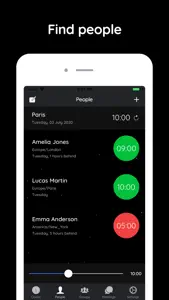Leave a Review ClockWork
Could be great…
…but we’ll never know as I can’t even create an account. It just tells me that the email I used is already in use, for two different email addresses. It feels more like an email collection tool masquerading as a time zone organizer.