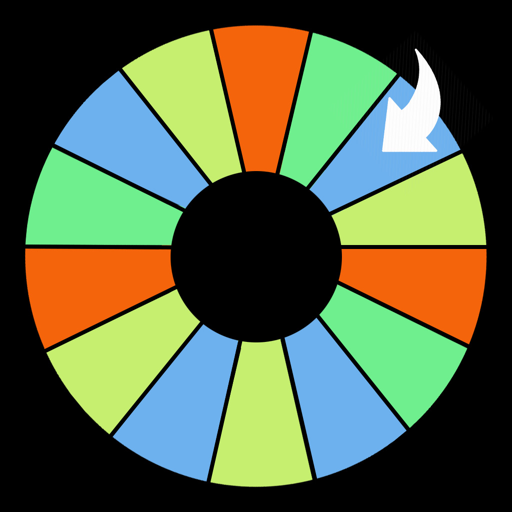Free

TradeBeyond
TradeBeyond Limited
⭐️5 / 5
Rating
🙌2
Ratings
📼4 scs
Content
📦~ in 3 weeks
Updates frequency
🗣❌ unsupported
Your locale
- Versions
- Price History
- Description
- FAQ
All Versions of TradeBeyond
24.05.100
May 24, 2024
24.05.100
Bug fixes
23.10.301
October 16, 2023
23.10.300
Requests - Sending a request
Click on the "To" row to show connected people and companies
If User A sends a request to a company that is not connected, and User A's coworkers connect with the users in that unconnected company, the admins in the Customer Team of that company can automatically receive the connection invitation from User A.
More23.10.100
September 25, 2023
23.10.100
Products
Add "Remark" field in the Reference Price section
Bug fixes
More23.8.101
September 1, 2023
23.8.101
Bug fixes
23.8.100
August 26, 2023
23.08.100
Line Board in Collections
Display more product information in desktop mode
Bug fixes
More23.7.201
July 28, 2023
23.07.201
Bug fixes
23.07.100
Line Board in Collections
Switch to Line Board mode to view the products in collections
View the product details and media files inside Line Board
Able to print it
More23.7.101
July 24, 2023
23.07.100
Line Board in Collections
Switch to Line Board mode to view the products in collections
View the product details and media files inside Line Board
Able to print it
More23.4.101
May 5, 2023
###
- My Things
- Users can see and edit the items that they are the Admin.
- Company
- Users can see the items that created by co-workers.
- If user is an Editor of an item, user can edit it.
- If user is an Audience of an item, user can view it.
- Company Folders in Company
- This function is for corporate accounts to categorize items by departments.
- They can create a company folder for each department, then putting the related items into this folder via "Show in" popup.
- One item can only assign to one company folder.
- Company Admin, Admin and Editor can assign items to a company folder.
- Only company admin can create and edit company folder.
- Groups
- Users can create groups and invite co-workers, connected people, not connected users, non-Explore users to join the groups.
- They can attach products, collections, media, documents in a post and discuss together.
- Wall
- This pages contains the posts that created by myself, connected people, and groups.
- My Network
- This is the home page for Network.
- Users can see the latest invitations and connected people.
- If users do not have invitations nor connected people, system shows them the premium users.
- Connections - People
- This page shows the connected people.
- Users are connecting in user-level in the new version of Explore.
- For the exiting company connections, the invitation senders are connected with invitation receivers.
- When connecting with a corporate user, user is connecting with this independent corporate user, but not the corporate company.
- Connections - Companies
- This page shows the connected companies for all the co-workers.
- They can know about the companies that co-workers are cooperating with.
- Invitations
- This page shows the invitations that received and sent from me.
- Customer Team
- After connecting with a user
1. If it is a basic account, the name of basic account shows in the Customer Team table
2. If it is a corporate user, the name of the corporate company shows in the Customer Team table
- Company admins and team admins can assign co-workers to the customer teams.
- If a team admin/ member shares an item to a specific company, all the team admins and members becomes the Editors of this item.
- Share popup
- For basic account, they can share items to connected people, email addresses, groups.
- For corporate account, they can share items to Market (Premium only), connected companies,connected people, email addresses, groups.
More23.4.100
April 17, 2023
My Things
Users can see and edit the items that they are the Admin.
Company
Users can see the items that created by co-workers.
If user is an Editor of an item, user can edit it.
If user is an Audience of an item, user can view it.
Company Folders in Company
This function is for corporate accounts to categorize items by departments.
They can create a company folder for each department, then putting the related items into this folder via "Show in" popup.
One item can only assign to one company folder.
Company Admin, Admin and Editor can assign items to a company folder.
Only company admin can create and edit company folder.
Groups
Users can create groups and invite co-workers, connected people, not connected users, non-Explore users to join the groups.
They can attach products, collections, media, documents in a post and discuss together.
Wall
This pages contains the posts that created by myself, connected people, and groups.
My Network
This is the home page for Network.
Users can see the latest invitations and connected people.
If users do not have invitations nor connected people, system shows them the premium users.
Connections - People
This page shows the connected people.
Users are connecting in user-level in the new version of Explore.
For the exiting company connections, the invitation senders are connected with invitation receivers.
When connecting with a corporate user, user is connecting with this independent corporate user, but not the corporate company.
Connections - Companies
This page shows the connected companies for all the co-workers.
They can know about the companies that co-workers are cooperating with.
Invitations
This page shows the invitations that received and sent from me.
Customer Team
After connecting with a user
If it is a basic account, the name of basic account shows in the Customer Team table
If it is a corporate user, the name of the corporate company shows in the Customer Team table
Company admins and team admins can assign co-workers to the customer teams.
If a team admin/ member shares an item to a specific company, all the team admins and members becomes the Editors of this item.
Share popup
For basic account, they can share items to connected people, email addresses, groups.
For corporate account, they can share items to Market (Premium only), connected companies,connected people, email addresses, groups.
More23.2.100
February 13, 2023
General bug fixes
Price History of TradeBeyond
Description of TradeBeyond
TradeBeyond allows retailers, brands, suppliers and factories to introduce, source and match products with retail mood boards, ranges and themes, in a digital showroom. TradeBeyond is home to thousands of validated suppliers and is designed to extend innovation, source and bring products to market fater. TradeBeyond, is the ultimate sourcing app, that not only makes connections but, provides an entire industry the tools to win.
TradeBeyond is not another finished goods online marketplace; but rather, it is the exclusive network in which retailers, brands and their suppliers and factories, can connect, source, extend innovation and bring private label products to market faster. TradeBeyond allows members to work “virtually”, in real time, side-by-side, seamlessly and will ultimately revolutionize how the retail industry manages product development and product sourcing for own brands.
Show less
TradeBeyond: FAQ
Yes, TradeBeyond offers an iPad version.
CBX Software Limited developed the TradeBeyond app.
The minimum supported iOS version for the TradeBeyond app is iOS 11.0.
TradeBeyond has an impressive rating of 5.0 out of 5, indicating that it is a top-quality app.
The App Genre Of The Tradebeyond App Is Productivity.
24.05.100 is the most recent version of TradeBeyond.
The latest TradeBeyond app update was released on July 7, 2024.
TradeBeyond was first made available on February 5, 2023.
Safe for kids, with no inappropriate or mature content.
TradeBeyond is now available to use in English.
Unfortunately, TradeBeyond is not on Apple Arcade.
Unfortunately, TradeBeyond does not provide opportunities for in-app purchases.
Unfortunately, TradeBeyond is not fully compatible with Apple Vision Pro.