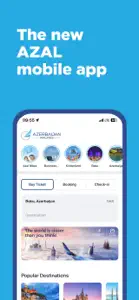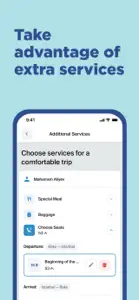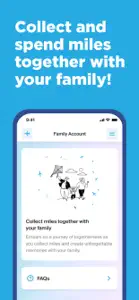About AZAL
- Released
- Updated
- iOS Version
- Age Rating
- Size
- Devices
- Languages
Features
Developer of AZAL
What's New in AZAL
5.1.2
November 6, 2024
Minor additions and bug fixing
Reviews of AZAL
Alternatives to AZAL
More Applications by Azerbaijan Airlines CJSC
FAQ
Is AZAL iPad-compatible?
The AZAL software is not compatible with iPad devices.
Who is behind the development of the AZAL app?
Azerbaijan Airlines CJSC is the developer of the AZAL app.
What is the minimum iOS version required to use AZAL?
The app needs iOS 14.0 or later to function properly.
What is the overall rating of the app?
Users have overwhelmingly positive things to say about AZAL, as evidenced by its stellar rating of 4.9 out of 5.
What genre of app is AZAL?
The App Category Of The Azal App Is Travel.
Which version of AZAL is the latest one?
5.1.2 is the newest version of AZAL.
When was the last update for AZAL released?
The latest update for AZAL was released on December 4, 2024.
When was AZAL introduced to the market?
The app was initially released on February 6, 2023.
What content advisory rating is assigned to the AZAL app?
Designed for children, contains no adult material.
What languages is AZAL available in?
Currently, the AZAL app supports the following languages: English.
Can I access AZAL via Apple Arcade's subscription service?
No, AZAL is not on Apple Arcade.
Is AZAL equipped with in-app purchases?
No, AZAL does not feature in-app purchases for users.
Does AZAL offer compatibility with Apple Vision Pro?
No, AZAL does not offer compatibility with Apple Vision Pro.
Does AZAL include ads as part of its experience?
No, AZAL does not include ads as part of its experience.