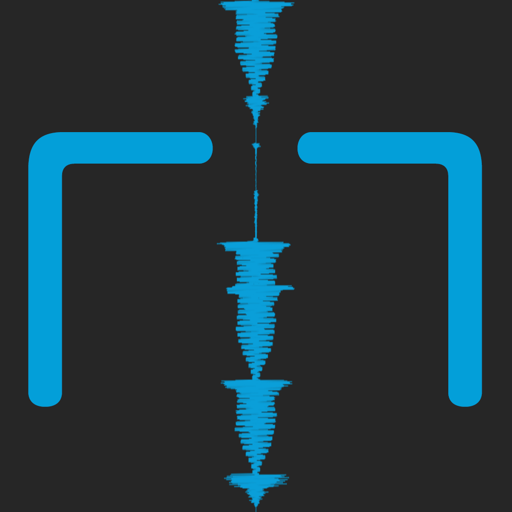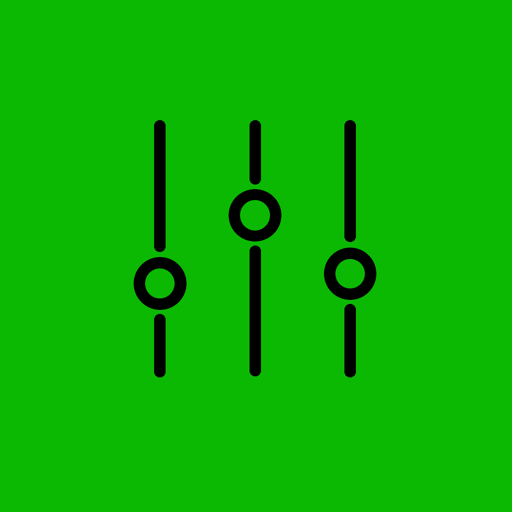$3.99

Shimmer AUv3 Audio Plugin
AUv3 Compatible Plugin
⭐️4.2 / 5
Rating
🙌30
Ratings
📼7 scs
Content
📈37.55%
Price change
📦w/o updates
Updates frequency
🗣❌ unsupported
Your locale
- Versions
- Price History
- Description
- FAQ
All Versions of Shimmer AUv3 Audio Plugin
1.03
October 24, 2020
Fixed an iOS14 issue which prevented the touch pads from functioning correctly.
More1.02
October 23, 2019
General speed up optimisations.
1.01
February 18, 2019
Added a Harmonic Exciter control page.
Fixed a couple of minor issues which could cause problems in GarageBand.
More1.0
February 15, 2019
Price History of Shimmer AUv3 Audio Plugin
Description of Shimmer AUv3 Audio Plugin
This is an AUv3 compatible effect which must be used as plugin with your favourite DAW such as Cubasis, Meteor, Auria or GarageBand. It supports a modern graphical interface and presets with stereo meters for monitoring signal levels.
This shimmer effect is a combination of effects that creates an etherial wall of sound. The effect combines a digital delay and pitch shifter to create multiple harmonies before entering a rich long reverb with controllable filtering. The resulting effect is a monsterously huge sound adding a spacious atmospheric quality to any lead instrument or vocal.
The effect also features many beat synced modulation options with various modes of operation such as your basic pans and vibrato effects but including sweeps and morphing harmonies.
Finally to give the effect some real 'shimmer' we've added a harmonic exciter and a sustain section which samples and holds on to the sound to pull out and emphesise the harmonics.
The effect presents all the most frequently used controls to the user in a single screen, but each effect has it's own distinct set of controls and a total of 7 pre-configured touch pads allowing easy recording of controller data.
This plugin allows complete parameter automation and auto synced modulation to master tempo.
This is one of a suite of AUv3 compatible plugins which will also soon be available from 4Pockets.
Show less
Shimmer AUv3 Audio Plugin: FAQ
Yes, Shimmer AUv3 Audio Plugin offers an iPad version.
Limelight Software is the developer of the app.
The minimum iOS version for the Shimmer AUv3 Audio Plugin app is 9.3.
Shimmer AUv3 Audio Plugin has an impressive rating of 4.2 out of 5, indicating that it is a top-quality app.
The App Genre Of The Shimmer Auv3 Audio Plugin App Is Music.
1.03 is the newly released Shimmer AUv3 Audio Plugin version.
The latest Shimmer AUv3 Audio Plugin app update was released on July 1, 2024.
Shimmer AUv3 Audio Plugin was first made available on February 5, 2023.
Safe for kids, with no inappropriate or mature content.
Shimmer AUv3 Audio Plugin is now available to use in English.
Sorry, Shimmer AUv3 Audio Plugin is not part of Apple Arcade.
No, Shimmer AUv3 Audio Plugin is not eligible for in-app purchases.
Unfortunately, Shimmer AUv3 Audio Plugin is not fully compatible with Apple Vision Pro.