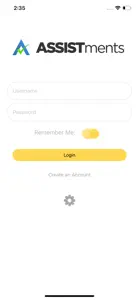Leave a Review ASSISTments Mobile
It used to be great
Phone crashes ever time I try using the appPlease read for full understanding!
Hey!
So I use this for my math class work ALL the time at my school. We use this in the laptop. Not the iPad/iPhone. This app does not work as well. In fact, it pretty much immediately closes one me. But if you saw this app somehow, get it. ON A LAPTOP. Please. Not a mobile device.
Thanks for reading! I hope they fix this so I can do my schoolwork on my device!Show lesscrashes
app closes instantly