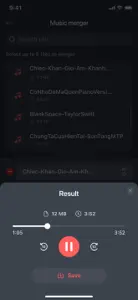Mp3 Cutter - M4a, Music Cutter
Cut audios, songs & ringtones
About Mp3 Cutter
- Released
- Updated
- iOS Version
- Age Rating
- Size
- Devices
- Languages
Features
Developer of Mp3 Cutter
What's New in Mp3 Cutter
1.8
November 15, 2024
- Add Music Player - Add Equalizer - Improve file management - Update music tools: editor, merger... - Update UI - Fix some bugs
MoreReviews of Mp3 Cutter
Alternatives to Mp3 Cutter
More Applications by TOWER OF HANOI SOFTWARE COMPANY LIMITED
Mp3 Cutter FAQ
Is Mp3 Cutter compatible with iPad devices?
Yes, Mp3 Cutter can support iPad devices.
Who is the creator of the Mp3 Cutter app?
TOWER OF HANOI SOFTWARE COMPANY LIMITED developed the Mp3 Cutter app.
What is the minimum iOS version required to use Mp3 Cutter?
The minimum supported iOS version for the Mp3 Cutter app is iOS 13.0.
What is the overall rating of the app?
Users are raving about Mp3 Cutter, which has an exceptional rating of 4.5 out of 5.
What is the category of the Mp3 Cutter app?
Mp3 Cutter Relates To The Music App Genre.
What Mp3 Cutter application version is the latest one?
1.8 is the most recent version of Mp3 Cutter.
When was the latest Mp3 Cutter update?
Mp3 Cutter updated its app on December 2, 2024.
When was the Mp3 Cutter app released?
The release date of the app was February 5, 2023.
What is the recommended age for the Mp3 Cutter app?
This app is rated for ages 4 and up, and contains only family-friendly content.
What languages are available on Mp3 Cutter?
The following list of languages is supported by the Mp3 Cutter app: Arabic, Catalan, Croatian and 30 more.
Is Mp3 Cutter featured among Apple Arcade's game offerings?
Sorry, Mp3 Cutter is not part of Apple Arcade.
Does Mp3 Cutter contain in-app purchases?
Sorry, there are no in-app purchases available in Mp3 Cutter.
Does Mp3 Cutter provide support for Apple Vision Pro?
No, Mp3 Cutter does not provide support for Apple Vision Pro.
Does Mp3 Cutter display any ads?
Yes, Mp3 Cutter displays ads.