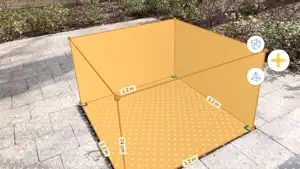Shapes 3D - Create Geometry AR
Measure & build 3D solid in AR
Details about Shapes 3D
- Released
- Updated
- iOS Version
- Age Rating
- Size
- Devices
- Languages
Features
Developer of Shapes 3D
- Versions
- Price History
- Description
- FAQ
Version History of Shapes 3D
1.0
March 22, 2020
* Added units settings (metric, imperial and block units) * Stability and bug fixes, better experience * Use your school Shapes license and login with a class code
More0.9.1
June 14, 2019
Improved basic functions of the app and fixed tons of issues. We're still in beta. We encourage you to share your thoughts on this one and help us shape a great app for the classroom and more.
More0.9
March 16, 2019
Price History of Shapes 3D
Description of Shapes 3D
Shapes 3D: FAQ
Does Shapes 3D offer an iPad version?
Shapes 3D is available on iPad devices.
Who launched the Shapes 3D app?
The Shapes 3D app was launched by Learn Teach Explore Sp. z o.o..
What is the lowest iOS version that Shapes 3D can run on?
The minimum iOS requirement: 11.0.
How does the app rank among users?
2.5: The Shapes 3D app receives average reviews and ratings.
What app category is Shapes 3D?
Education Is The App Genre Of The Shapes 3d App.
Which version of the Shapes 3D app is the latest one?
The newest version of Shapes 3D is 1.0.
When did the last Shapes 3D update come out?
The latest Shapes 3D update came out on November 30, 2024.
When did Shapes 3D get launched?
Shapes 3D was first released on February 5, 2023.
What’s the age rating for the Shapes 3D app?
Learn Teach Explore Sp. z o.o.: Contains no objectionable material.
What are the languages offered by Shapes 3D?
The Shapes 3D app can be used in English.
Is Shapes 3D one of the titles available through Apple Arcade?
No, Shapes 3D is not part of Apple Arcade.
Does Shapes 3D feature in-app purchases?
No, you won't find in-app purchases featured in Shapes 3D.
Can I utilize Shapes 3D with Apple Vision Pro?
No, you cannot utilize Shapes 3D with Apple Vision Pro.
Are ads featured prominently in Shapes 3D?
No, ads are not featured prominently in Shapes 3D.