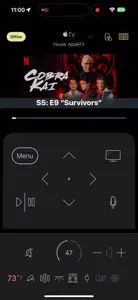About Universal Remote
- Released
- Updated
- iOS Version
- Age Rating
- Size
- Devices
- Languages
Features
Developer of Universal Remote
What's New in Universal Remote
9.2.1
December 11, 2024
• 9.2.1: Sunrise/Sunset automations now support Offset minutes. Hidden activities are listed in a dimmed font in the Activities editor. Numerous additional fixes. • Custom Audio files may now be added. Broadcast Audio is a new command option to play a custom audio file on all active controllers. Setting up a doorbell using this command is one ideal use case. AIF, WAV, and MP3 are the supported audio file formats. • Hide Status Bar switch added to Always-on Settings for a more refined appearance in a dedicated wallmount display. • Show Room Time option now distinguishes between large and small screen sizes. For instance you can display Room Time on the wallmount iPad, but not on your iPhone for the same room. • Show in Room setting now applies to all Activity Types to allow hiding an activity completely if for instance it is only used functionally or called from another activity. • HTTP Local Control: Simpler Activity execution syntax option. • HTTP Local Control: New command serves audio from Custom Media. Can be used with the new Sonos command .MEDIA SET to playback audio files on a Sonos Group. • Roomie for Apple TV is significantly updated to serve as a Primary Controller for all platforms. Highlights from the 9.0 release: • Configuration storage and synchronization is now local to the Primary Controller rather than stored in the cloud. Since V5, we have used a couple of different cloud storage solutions, but their only real use case was for offsite control. As Roomie is always used within the home or by VPN to the home, moving to pure local storage with local synchronization works better, is more secure (eliminating the entire class of security issues associated with cloud storage), and is notably faster. • Automatic Backups: Daily and monthly automated configuration backups may now be executed to your choice of location. • Controller Permissions: Each Controller now has permissions for the Home, either Full Access or Read-Only. • Multiroom Linked Activities: Using the same media player in multiple rooms is now recognized as a Linked Activity. Such Activities can be activated together with the new Link button. Opening the volume controller for such an Activity displays all related volumes along with global mute controls. • Inline Action Panel Editing: Entering Layout mode for the current Action Panel allows inline customization of your remote in a simple user interface. • Weather: Current, daily, or hourly weather is now displayed throughout the app including the Homebar, Dashboard, and optionally per-room. • Sunset/Sunrise Automation: Execution based on solar-related time events is now available for Time-based Automations. • Shortcuts/Siri: Everything related to these features has been re-implemented using the latest Apple API to support current and upcoming changes. Your old Shortcuts migrate automatically, but some degree of adaptation may be required. Please verify your Shortcuts and let us know if you had to adjust anything. • Color Icons and Symbols: Thousands of additional symbols are available as well as support for multicolor symbols. • Many other fixes and improvements throughout the app. • Always ensure all versions of Roomie (and Now Showing if applicable) in your environment are at the same version across platforms. • Minimum system requirements are now the Fall 2023 releases: iOS/iPadOS/tvOS 17, macOS 14.
MoreSubscription plans
Roomie Service 8 Quarterly
Quarterly Roomie Service for 8 devices/1 room
Reviews of Universal Remote
Alternatives to Universal Remote
More Applications by Roomie Remote, Inc
FAQ
Does Universal Remote offer an iPad version?
Yes, the software for Universal Remote is compatible with iPads.
Who is behind the development of the Universal Remote app?
The creator of Universal Remote is Roomie Remote, Inc.
What’s the minimum iOS version supported by the Universal Remote app?
The app needs iOS 17.0 or later to function properly.
What is the overall user rating for Universal Remote?
4 out of 5 is the fair rating that Universal Remote has received from users.
What app category is Universal Remote?
Utilities Is The App Genre Of The Universal Remote App.
Which is the latest version of Universal Remote?
9.2.1 is the current version of Universal Remote.
When was the last update for Universal Remote released?
The Universal Remote app was last updated on January 5, 2025.
When was Universal Remote introduced to the market?
Universal Remote was released on February 5, 2023.
What age rating is assigned to the Universal Remote app?
Child-friendly content, no violence or scary images.
What are the languages offered by Universal Remote?
The Universal Remote app can be used in American English, French (France), European Spanish.
Is Universal Remote one of the titles available through Apple Arcade?
No, Universal Remote is not part of Apple Arcade.
Does Universal Remote feature in-app purchases?
Yes, you'll find in-app purchases featured in Universal Remote.
Can I utilize Universal Remote with Apple Vision Pro?
No, you cannot utilize Universal Remote with Apple Vision Pro.
Are ads featured prominently in Universal Remote?
No, ads are not featured prominently in Universal Remote.