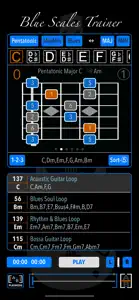Leave a Review BlueScalesTrainer
Blues Guitar Set
Recently purchased and there is no app support - reason for posting a review which I never do! So, must be bad!
Seems like a great idea but, difficult to load songs! (Have not been able to do at all - only songs are ones included)
Since purchase, there has been an update. Now, the apps open, don’t load any songs and crashes!
Update
Was able to load song through iTunes but, sample songs have error icon connected to them indicating being deleted.
App appears to be running fine with downloaded song!
Looking forward to utilizing this app!
WHERE IS THE EMAIL LINK FOR SUPPORT ON YOUR WEBSITE?
Upgraded the rating to 4! If have access to support email, will upgrade to 5.
Thanks!Show lessDeveloper Response
There was a bug with iOS 13 privacy settings and has been fixed 2 days later. Please update to 1911 and sorry for this bug. That’s what happened if a developer like me don’t test features I haven’t touched... Support mail address is on the product website available and we are quite fast with response, but we will add this in the app on a next release. You could add any song which is local on your device via iTunes. Without local music files, nothing to add, but I agree to have a notification why you can’t add files. There is currently no support for copyright protected music and streaming services like Apple Music or Spotify. But adding support for Dropbox is on our list. Thanks for your feedback...