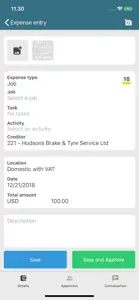About Deltek WorkBook
- Released
- Updated
- iOS Version
- Age Rating
- Size
- Devices
- Languages
Features
Developer of Deltek WorkBook
What's New in Deltek WorkBook
2.1.784
February 10, 2023
Push notifications are now available. If the application is closed and a message is received, a notification from the sender and the first lines of the message will be shown as a native notification on the device. The user has the option to turn off push notifications in Settings » Notifications » Deltek WorkBook. Require WorkBook version 13.2
MoreReviews of Deltek WorkBook
Alternatives to Deltek WorkBook
FAQ
Is Deltek WorkBook available on iPad devices?
Yes, Deltek WorkBook is compatible with the iPad.
Who is responsible for the creation of the Deltek WorkBook app?
The creator of Deltek WorkBook is Workbook Software A/S.
What iOS version is needed to run the Deltek WorkBook app?
Your iOS device must have at least iOS 8.0 installed to use the app.
What is the current app rating?
The overall rating of Deltek WorkBook is 2.2 out of 5, which is okay but could be better.
What’s the genre of the Deltek WorkBook app?
The App Genre Of Deltek Workbook Is Business.
Which is the latest version of Deltek WorkBook?
2.1.784 is the current version of Deltek WorkBook.
When was the most recent Deltek WorkBook update released?
Deltek WorkBook’s latest update was rolled out on January 5, 2025.
When did the app first launch?
The app was launched on February 5, 2023.
What is the content advisory rating for the Deltek WorkBook app?
Family-friendly content, no mature themes or violence.
What languages does the Deltek WorkBook app support?
The Deltek WorkBook app is now available in .
Is Deltek WorkBook one of the titles available through Apple Arcade?
No, Deltek WorkBook is not part of Apple Arcade.
Does Deltek WorkBook feature in-app purchases?
No, you won't find in-app purchases featured in Deltek WorkBook.
Is Deltek WorkBook optimized for use with Apple Vision Pro?
Unfortunately, Deltek WorkBook is not optimized for use with Apple Vision Pro.
Are there any advertisements in Deltek WorkBook?
No, there are no advertisements in Deltek WorkBook.