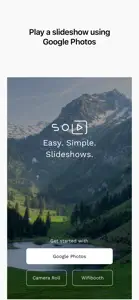SoloSlides for Google Photos
Slideshows from iCloud, Google
About SoloSlides for Google Photos
- Released
- Updated
- iOS Version
- Age Rating
- Size
- Devices
- Languages
Features
Developer of SoloSlides for Google Photos
What's New in SoloSlides for Google Photos
1.7.1
March 3, 2022
Minor changes requested by Google
Reviews of SoloSlides for Google Photos
Alternatives to SoloSlides for Google Photos
More Applications by Solodigitalis Inc.
SoloSlides for Google Photos FAQ
Does SoloSlides for Google Photos work on iPad devices?
Yes, SoloSlides for Google Photos can be used on an iPad.
Who is behind the development of the SoloSlides for Google Photos app?
Solodigitalis Inc. developed the SoloSlides for Google Photos app.
What is the lowest iOS version that SoloSlides for Google Photos can run on?
The app needs iOS 9.0 or later to function properly.
How does the app rank among users?
SoloSlides for Google Photos has an excellent rating of 4.4 out of 5.
What is the primary genre of the SoloSlides for Google Photos app?
The Primary Genre Of The Soloslides For Google Photos App Is Photo & Video.
What SoloSlides for Google Photos application version is the current one?
1.7.1 is the most recent version of the SoloSlides for Google Photos app.
When was the last update for SoloSlides for Google Photos released?
The most recent update for SoloSlides for Google Photos was released on December 2, 2024.
When was SoloSlides for Google Photos introduced to the market?
The release date of the app was on February 6, 2023.
What is the content advisory rating for SoloSlides for Google Photos?
Suitable for children aged 4 and up, contains no objectionable material.
What languages does SoloSlides for Google Photos support?
You can use the SoloSlides for Google Photos app in English, German.
Does SoloSlides for Google Photos belong to Apple Arcade's curated library?
Unfortunately, SoloSlides for Google Photos is not on Apple Arcade.
Are in-app purchases part of SoloSlides for Google Photos?
Indeed, in-app purchases are part of the offerings in SoloSlides for Google Photos.
Does SoloSlides for Google Photos support Apple Vision Pro compatibility?
No, SoloSlides for Google Photos does not support compatibility with Apple Vision Pro.
Does SoloSlides for Google Photos use ad-based monetization?
No, SoloSlides for Google Photos does not use ad-based monetization.