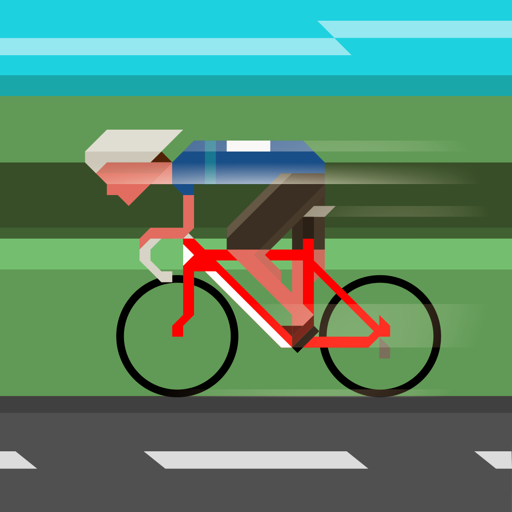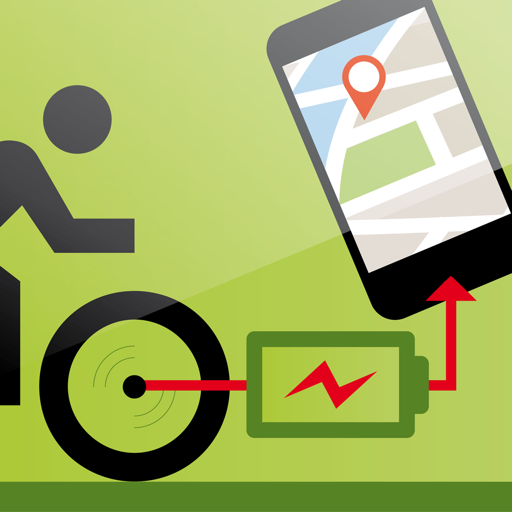$9.99

Tacho
Cycling Fitness Tracker
⭐️3.7 / 5
Rating
🙌3
Ratings
📼5 scs
Content
📦w/o updates
Updates frequency
🗣❌ unsupported
Your locale
- Versions
- Price History
- Description
- FAQ
All Versions of Tacho
1.5.1
October 9, 2023
- Restores support for watchOS 8 and iOS 14
1.5
October 5, 2023
- Uses Apple Weather as a source for weather data
- Improves the display on the Apple Watch Ultra
- Contains small improvements to the Apple Watch user interface
- Fixes workout route not saved in rare cases
More1.4.2
January 17, 2023
- Added display orientation settings
1.4.1
September 28, 2021
- fix storing dublicate motion pause/resume events when tracking workouts with watchOS 8
More1.4
September 24, 2021
- Support the Always-On display on Apple Watch
- Add portuguese and italian languages
More1.3.3
September 1, 2021
- Improve stability
1.3.2
August 14, 2021
- Improves stability
1.3.1
August 11, 2021
- Improves stability
1.3
August 6, 2021
- With the new Tacho Watch app, you can track your bike rides and save them to the Apple Health app on your iPhone
- The barometric altimeter is automatically calibrated during movement using the GPS signal
- Weather data is powered by Dark Sky
- The speed below 10 speed units can be displayed with decimal place.
More1.2.3
December 23, 2020
- Fix crash when using VoiceOver on iOS 14.
Price History of Tacho
Description of Tacho
Tacho is a bike computer for the Apple Watch and iPhone. With the Tacho Watch app, you can track your bike workouts and save them to the Apple Health app on your iPhone.
You can use the Tacho Watch app with or without an iPhone. Start your tracking on the Apple Watch. With the Tacho iPhone app, you can then see key metrics like speed, heart rate, elevation, incline, wind speed and direction, and air temperature. On the Apple Watch, you'll also see average and maximum speed, pulse, and ascent and descent.
With the auto-pause function, only the time and distance you are actually moving is counted.
The barometric altimeter ensures accurate altitude measurement. It automatically calibrates itself based on the GPS signal as you move.
Weather data is updated every 5 to 15 minutes depending on your speed and location.
The following data is stored in the Apple Health app on your iPhone:
- ride time
- distance
- route
- altitude (ascent/descent)
- speed
- pulse
- calories burned
- air temperature
- air humidity
- weather condition
- events (pause start/end, movement start/end)
In the Settings app on your iPhone, you can configure the Tacho app to your liking. You can choose between altimetry via GPS or barometer, configure units of measurement, customize the appearance and disable the auto-pause functionality.
Show less
Tacho: FAQ
Yes, Tacho works on iPads.
Friedemann Bartels released the Tacho app.
Your iOS device should have iOS 15.5 or later installed to run the app.
With an overall rating of 3.7 out of 5, Tacho has some room for improvement but is not terrible.
The Tacho App Relates To The Health & Fitness Genre.
1.5.1 is the most recent version of Tacho.
July 4, 2024 is the date of the latest Tacho update.
Tacho was introduced to the market on February 5, 2023.
Contains nothing objectionable, appropriate for all ages.
Tacho can be used in Arabic, English, French and 5 more.
Unfortunately, Tacho is not on Apple Arcade.
No, Tacho does not allow for in-app purchases.
Sorry, Tacho is not specifically engineered for compatibility with Apple Vision Pro.