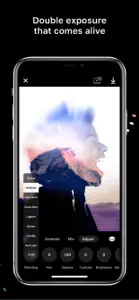Disflow - Motion Image Editor
Unique Animation Brush
What's New in Disflow
1.2
November 26, 2019
* Not much to see but a lot under the hood! We've moved the app to our new engine which lays the foundation for great future updates. Stay tuned :) * Also now the app works smoother on every device and a lot smoother on iPad Pro (as smooth as 120 fps!) * Some of you will experience flipped animations on older projects. We apologise for the inconvenience :/ If you like what we are doing please rate and review the app. It means a lot to us!
MoreSubscription plans
Pro monthly
Try free for 3 days
Reviews of Disflow
Alternatives to Disflow
More Applications by Nixes EOOD
Disflow FAQ
Is Disflow iPad-friendly?
Yes, Disflow works on iPads.
Who built the Disflow app?
Nixes EOOD is the creator of the Disflow app.
What is the minimum iOS version to run the Disflow app?
The Disflow app currently supports iOS 13.0 or later.
What is the overall rating of the Disflow app?
The rating of 4.8 out of 5 that Disflow has received from users is outstanding.
What category of app is Disflow?
The Disflow App Relates To The Photo & Video Genre.
Which version of Disflow is the latest one?
1.2 is the newest version of Disflow.
When did the new Disflow update happen?
December 2, 2024 is the date of the latest Disflow update.
When did Disflow first launch?
Disflow was introduced to the market on February 5, 2023.
What is the recommended age for Disflow?
Contains nothing objectionable, appropriate for all ages.
What are the languages offered by the Disflow app?
Disflow can be used in English, Chinese, Chinese.
Does Apple Arcade offer Disflow as part of its collection?
No, Disflow is not featured on Apple Arcade.
Can I make in-app purchases within Disflow?
Yes, you can make in-app purchases to unlock additional features in Disflow.
Is Disflow specifically engineered for Apple Vision Pro compatibility?
Sorry, Disflow is not specifically engineered for compatibility with Apple Vision Pro.
Can I expect ads while using Disflow?
No, you can not expect ads while using Disflow.