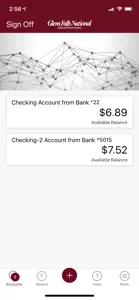About GFNB Business Mobile Banking
- Released
- Updated
- iOS Version
- Age Rating
- Size
- Devices
- Languages
Features
Developer of GFNB Business Mobile Banking
What's New in GFNB Business Mobile Banking
5.0.20.4682017416
April 24, 2023
We are continually working to deliver an exceptional user experience within the app. This update contains bug fixes and performance improvements. We will be sure to highlight any new features within the app as they become available.
MoreReviews of GFNB Business Mobile Banking
Alternatives to GFNB Business Mobile Banking
More Applications by Glens Falls National Bank & Trust Co
FAQ
Is GFNB Business Mobile Banking software compatible with iPad devices?
Yes, GFNB Business Mobile Banking works on iPads.
Who is the developer of GFNB Business Mobile Banking?
Glens Falls National Bank & Trust Co is the developer of the app.
What is the minimum iOS requirement for GFNB Business Mobile Banking to function properly?
GFNB Business Mobile Banking requires iOS 11.0 or later.
What do users think of the app?
1 out of 5 is the subpar rating that GFNB Business Mobile Banking has received from users.
What category of app is GFNB Business Mobile Banking?
The Gfnb Business Mobile Banking App Relates To The Finance Genre.
What GFNB Business Mobile Banking application version is the latest one?
5.0.20.4682017416 is the most recent version of GFNB Business Mobile Banking.
What is the date of the latest GFNB Business Mobile Banking update?
January 6, 2025 is the date of the latest GFNB Business Mobile Banking update.
When did the GFNB Business Mobile Banking app come out?
GFNB Business Mobile Banking was introduced to the market on February 5, 2023.
What is the recommended age for GFNB Business Mobile Banking?
Contains nothing objectionable, appropriate for all ages.
What are the languages offered by the GFNB Business Mobile Banking app?
GFNB Business Mobile Banking can be used in American English.
Can I enjoy GFNB Business Mobile Banking by subscribing to Apple Arcade?
Sorry, GFNB Business Mobile Banking is not on Apple Arcade.
Can I find in-app purchases in GFNB Business Mobile Banking?
Sorry, in-app purchases are not available for users of GFNB Business Mobile Banking.
Is GFNB Business Mobile Banking specifically engineered for Apple Vision Pro compatibility?
Sorry, GFNB Business Mobile Banking is not specifically engineered for compatibility with Apple Vision Pro.
Does GFNB Business Mobile Banking incorporate ads within the app?
No, GFNB Business Mobile Banking does not incorporate ads within the app.