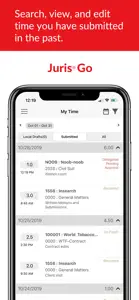What's New in Juris® Go
2.0
August 30, 2023
• Email Local Draft Notifications-About to start your billing process and want to make sure Juris Go users have submitted their entries? With the newly added Email Local Draft Notification functionality, users can receive an email at a set time or immediately showing which Juris Go users have local draft entries. Billing personnel can directly email the Juris Go user from the notification to advise to submit those local draft entries for timely billing.
MoreReviews of Juris® Go
Alternatives to Juris® Go
More Applications by LexisNexis
FAQ
Does Juris® Go work on iPads?
Yes, there is an iPad version available for Juris® Go.
Who created the Juris® Go app?
Juris® Go was created by LexisNexis.
What is the minimum iOS requirement for Juris® Go to function properly?
The minimum iOS version for the Juris® Go app is 11.0.
What do users think of the app?
4.3 out of 5 is the fantastic rating that Juris® Go has received from users.
What genre is the Juris® Go app?
The App Category Of Juris® Go Is Productivity.
What is the recent version of the Juris® Go app?
2.0 is the newly released Juris® Go version.
What is the latest Juris® Go update release date?
Juris® Go updated on January 6, 2025.
What is the exact date when Juris® Go came out?
The specific date when the app came out was February 6, 2023.
What content advisory rating is assigned to Juris® Go?
No objectionable content, suitable for young children.
What are the languages supported by the Juris® Go app?
Currently, Juris® Go supports .
Is Juris® Go included in the roster of games on Apple Arcade?
No, Juris® Go is not on Apple Arcade.
Does Juris® Go support in-app purchases?
No, Juris® Go does not support in-app purchases.
Is Juris® Go designed for Apple Vision Pro integration?
Sorry, Juris® Go is not designed for integration with Apple Vision Pro.
Are there commercial ads in Juris® Go?
No, there are no commercial ads in Juris® Go.