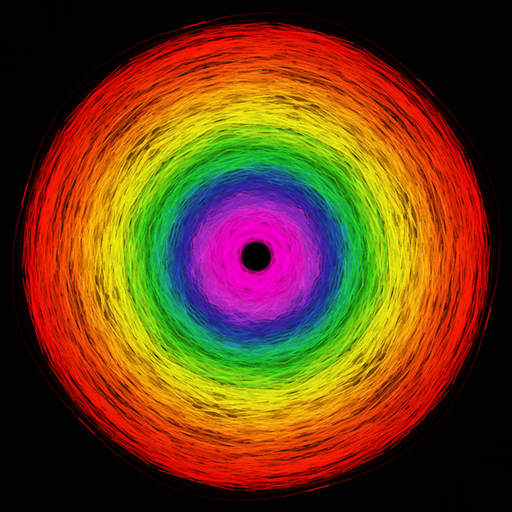$0.99

Draw Every Day
24 hours, a canvas, & a prompt
⭐️4.3 / 5
Rating
🙌19
Ratings
📼7 scs
Content
📦w/o updates
Updates frequency
🗣❌ unsupported
Your locale
- Versions
- Price History
- Description
- FAQ
All Versions of Draw Every Day
3.0.1
July 3, 2022
Pressure sensitivity settings
3.0.0
April 24, 2022
- MacOS support! Away from your ipad? Doodle on your laptop!
- Bug fixes: fix inconsistency with pencil tool undo/redo
More2.6.0
September 30, 2020
- Small bugfixes
- Inktober 2020 prompts
2.5.1
March 20, 2020
- Minor bug fixes
2.5.0
March 16, 2020
- Logitech Crayon support
2.4.1
October 2, 2019
- Dark mode support
2.4
September 30, 2019
- Improved brush behavior
- iOS 13 UI controls
- Inktober prompts
2.3
August 26, 2019
Inktober prompts will appear in October!
2.02
July 1, 2019
- Removes ghost image of previous days drawing
- Prevents crash on first save
More2.01
June 22, 2019
Oxblood ink! Sanguine pencil! Sepia ink! Non-photo blue pencil!Bug fixes:- No longer creates new drawing every time the app is restarted
MorePrice History of Draw Every Day
Description of Draw Every Day
At the beginning of each day, Draw Every Day gives you one blank canvas and a prompt. You have 24 hours to fill that canvas up with an ink drawing. The next day, your drawing is frozen, saved, and a new blank canvas and a new prompt appears.
Every day is a new prompt, all year -- so you'll never run out of new ideas.
Draw Every Day forces you to take it slow and steady, and records your progress over days and weeks -- as time goes on, you'll see how far you've come!
• Simplicity
Draw Every Day has 6 highly-tuned drawing tools, tweaked by professional artists. You can spend your time drawing, not hunting for the perfect brush settings.
Most teachers and ateliers recommend learning to draw before learning to paint. Draw Every Day lets you learn the intricacies of black and white without the distraction of color.
For a real ink experience, you can turn off undo, redo, and the eraser tool -- every mark can be permanent, just as if you were using india ink on paper.
• Great for daily challenges
Participating in a 30-day drawing challenge like Inktober, Drawloween, or Mer-may? Draw Every Day is a perfect tool to keep yourself on track.
• Features
- Optimized for iPad Pro and Apple Pencil
- Works with Logitech Crayon
- Draw in your spare moments on the iPhone with your fingers
- Daily prompts, including Inktober prompts during October
- Optional daily reminder notifications
- Infinite undo and redo (even if you close the app)
- 6 highly-tuned drawing tools: Fine-liner, smooth brush, rough brush, pencil, and eraser
- 5 colors of ink
- Left-handed and right-handed interfaces
- Disable or enable the pencil, eraser, undo, and redo to make drawing more or less like real ink on paper
- Several kinds of tinted paper
- See a calendar of your progress over time
Show less
Draw Every Day: FAQ
Yes, Draw Every Day offers an iPad version.
Sam Bleckley is the developer of Draw Every Day.
The minimum iOS version for the Draw Every Day app is 13.0.
Draw Every Day has an impressive rating of 4.3 out of 5, indicating that it is a top-quality app.
The App Genre Of The Draw Every Day App Is Entertainment.
3.0.1 is the latest released Draw Every Day version.
The latest Draw Every Day app update was released on July 6, 2024.
Draw Every Day was first made available on February 5, 2023.
Safe for kids, with no inappropriate or mature content.
Draw Every Day is now available to use in American English.
No, Draw Every Day is not on Apple Arcade.
No, Draw Every Day does not feature in-app purchases for users.
Unfortunately, Draw Every Day is not fully compatible with Apple Vision Pro.