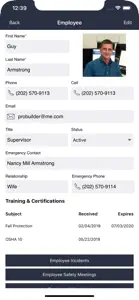Details about Safety Meeting Pro
- Released
- Updated
- iOS Version
- Age Rating
- Size
- Devices
- Languages
Features
Developer of Safety Meeting Pro
- Versions
- Price History
- Description
- FAQ
Version History of Safety Meeting Pro
22.08.10
August 11, 2022
You can now use your FREE Safety Meeting Pro account on the phone, tablet, and computer. - Handle attachment uploading in efficient way - ETC...
More21.09.27
September 28, 2021
You can now use your FREE Safety Meeting Pro account on the phone, tablet, and computer. - Handle Role management in efficient way. - Handle image uploading. - ETC...
More21.02.10
February 11, 2021
You can now use your FREE Safety Meeting Pro account on the phone, tablet, and computer. - Forms & Checklist: Added advance element for directory type and project selection. - Handle Dashboard widget. - ETC...
More1.10
December 3, 2020
You can now use your FREE Safety Meeting Pro account on the phone, tablet, and computer. - Group Safety Meeting feature improvement. - UI Improvement. - ETC...
More1.9
May 8, 2020
You can now use your FREE Safety Meeting Pro account on the phone, tablet, and computer. - Safety Meeting feature improvement. - Handle StudentRole Access. - UI Improvement. - ETC...
More1.8
April 30, 2020
You can now use your FREE Safety Meeting Pro account on the phone, tablet, and computer. - Safety Meeting feature improvement. - UI Improvement. - ETC...
More1.7
April 3, 2020
You can now use your FREE Safety Meeting Pro account on the phone, tablet, and computer. - Added Functionality of My Team Tabs. - UI Improvement. - ETC...
More1.6
February 4, 2020
You can now use your FREE Safety Meeting Pro account on the phone, tablet, and computer. - Dashboard > Provided information Next Schedule Meeting on Dashboard - Safety Meeting > Let the user know that how many of Attendees had provided sign.
More1.5
December 5, 2019
You can now use your FREE Safety Meeting Pro account on the phone, tablet, and computer. - Safety Meeting > Signature UI issue resolved along with Attendees Name List.
More1.4
December 4, 2019
You can now use your FREE Safety Meeting Pro account on the phone, tablet, and computer. - Safety Meetings > User can have at least 40 names show up to sign or more than 40.
MorePrice History of Safety Meeting Pro
Description of Safety Meeting Pro
Safety Meeting Pro: FAQ
Does Safety Meeting Pro support iPad devices?
Yes, Safety Meeting Pro is compatible with the iPad.
Who released the app?
Johny Patrick is the developer of Safety Meeting Pro.
What is the minimum iOS version needed for Safety Meeting Pro to work?
Your iOS device should have iOS 9.0 or later installed to run the app.
What user rating does the app have?
The overall rating of Safety Meeting Pro is 3.4 out of 5, which is okay but could be better.
What’s the genre of the Safety Meeting Pro app?
The App Genre Of Safety Meeting Pro Is Business.
Which version of the Safety Meeting Pro app is the latest one?
The newest version of Safety Meeting Pro is 22.08.10.
What is the release date of the most recent Safety Meeting Pro update?
Safety Meeting Pro’s latest update was rolled out on December 1, 2024.
What was the release date of the app?
The app was launched on February 5, 2023.
What is the content advisory rating for the Safety Meeting Pro app?
Family-friendly content, no mature themes or violence.
What languages does the Safety Meeting Pro app support?
The Safety Meeting Pro app is now available in English.
Can I play Safety Meeting Pro through Apple Arcade's subscription?
Unfortunately, Safety Meeting Pro is not on Apple Arcade.
Does Safety Meeting Pro offer in-app purchases?
Unfortunately, in-app purchases are not available within Safety Meeting Pro.
Is Safety Meeting Pro optimized for use with Apple Vision Pro?
Unfortunately, Safety Meeting Pro is not optimized for use with Apple Vision Pro.
Are users exposed to ads in Safety Meeting Pro?
No, users are not exposed to ads in Safety Meeting Pro.