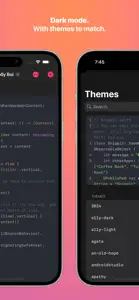What's New in Snippit
4.3.3
October 13, 2024
You can now edit the color on an existing tag, and there's more colors to choose from. This version also fixes an issue where using some colors on Mac caused the iOS app to fail to launch. When you select something in the sidebar, you can now add an extra filter using the little filter button next to the search bar. So you can now select something like your favourites, or a language, and then apply a second filter for tag/folder.
MoreReviews of Snippit
Alternatives to Snippit
More Applications by Alexander Logan
FAQ
Is Snippit compatible with iPad devices?
The Snippit software is compatible with iPad devices.
Who is the developer of Snippit?
Snippit was launched by Alexander Logan.
What’s the minimum iOS version supported by the Snippit app?
Snippit requires iOS 17.0 or later.
What is the overall user rating for Snippit?
4.5: The Snippit app gets a lot of positive feedback.
What genre of app is Snippit?
The App Category Of The Snippit App Is Developer Tools.
What’s the latest version of the Snippit app?
The latest version of Snippit is 4.3.3.
What is the date of the latest Snippit update?
Snippit released its latest update on January 4, 2025.
When did the Snippit app come out?
Snippit was initially released on February 6, 2023.
What's the content advisory rating of the Snippit app?
The Snippit app is rated Alexander Logan.
What languages is Snippit available in?
Currently, the Snippit app supports the following languages: American English.
Does Apple Arcade support Snippit among its available titles?
Unfortunately, Snippit is not on Apple Arcade.
Are there opportunities for in-app purchases in Snippit?
Indeed, Snippit provides opportunities for in-app purchases.
Does Snippit offer compatibility with Apple Vision Pro?
No, Snippit does not offer compatibility with Apple Vision Pro.
Does Snippit display any ads?
No, Snippit does not display any ads.