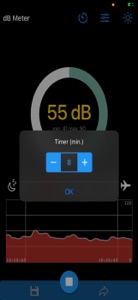Free
⭐️3.4 / 5
Rating
🙌7
Ratings
📼4 scs
Content
📦~ in 4 months
Updates frequency
🗣❌ unsupported
Your locale
- Versions
- Price History
- Description
- FAQ
All Versions of dBMeter
1.5.5
December 20, 2023
- Minor fixes.
- RGPD Ads preferences
1.5.2
April 18, 2023
- Fixed random crash.
- New timer option.
- New: Now you can measure noise while screen is off or app is in background.
New features.
- Representation of noise level by icons.
- Smartphone microphone calibration option.
More1.5
March 24, 2023
- New timer option.
- New: Now you can measure noise while screen is off or app is in background.
New features.
- Representation of noise level by icons.
- Smartphone microphone calibration option.
More1.3
February 22, 2022
- New: Now you can measure noise while screen is off or app is in background.
New features.
- Representation of noise level by icons.
- Smartphone microphone calibration option.
More1.2
January 7, 2021
- Representation of noise level by icons.
- Smartphone microphone calibration option.
- Fix bug when restarting listening
More1.1
January 5, 2021
- Representation of noise level by icons.
- Smartphone microphone calibration option.
More1.0.5
July 18, 2019
Minor fixes
1.0.4
June 3, 2019
Fixes for devices with small screens
1.0
May 31, 2019
Price History of dBMeter
Description of dBMeter
Measure sound level easily.
Do your neighbors bother you? Are you working in a place with noise levels that are not healthy? Or are you just curious to know the noise or volume that any device emits? dBMeter can help you.
DbMeter is a free app that can help you by showing a real-time measure of decibel values of the environmental noise or the volume that any device emits.
Start measuring the noise level by simply pressing a button.
dBMeter allows you to save the decibel results in a separated by commas (csv) file for further analysis with excel.
You can also share these files via email, text messages, whatsapp, etc ...
Features:
- Gauge for decibel level with several color codes.
- Display min/max and current decibel values
- Display time/decibel graph.
- Visual representation of current sound level by intuitive icons.
- Since the microphone of each smartphone has different capacities, microphone calibration option is included.
- Background and screen off mode.
- Timer option.
- Two different themes (light and dark).
Show less
dBMeter: FAQ
Yes, dBMeter can be used on iPad devices.
Ramon Palacios Saez launched the dBMeter app.
To function properly, the app requires at least iOS 12.0.
The dBMeter app has a consumer rating of 3.4 and receives average reviews and ratings.
The Dbmeter App Relates To The Utilities Genre.
The latest dBMeter version released is 1.5.5.
July 2, 2024 is the exact date of the latest dBMeter update.
The dBMeter app became available to the public on February 6, 2023.
Ramon Palacios Saez: The dBMeter app is child-friendly.
dBMeter can be used in English.
Sorry, dBMeter is not on Apple Arcade.
Sorry, in-app purchases are not available for users of dBMeter.
Sorry, dBMeter is not specifically engineered for compatibility with Apple Vision Pro.