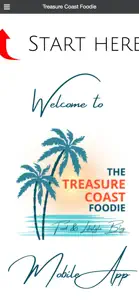Savor club listings difficult to navigate
Response from developer
Hi Nellen! Sorry to hear you are having issues with navigating our app. Once you open the app, click on the 3 horizontal lines in the very top left corner to open the menu. Select the Restaurants link to view all restaurants. To move back after selecting a restaurant, you can tap on the 3 horizontal lines again and it should tak you back to the previous screen. Hope this information helps!