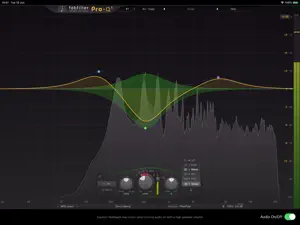ive been using fabfilter proq3 for 5/4 months now and its been a good experience so far. only complaint i have is the exclusion if keybinds. i got an ipad keyboard accessory recently for doing longer session editing, and not having keybinds for shaping an eq point makes for a tedious and at some times an uncomfortable experience.
it makes sense why it isnt included as not everyone has a ipad keyboard. but if you're getting serious and planning to work more hours on a song, its needed.
ive been doing longer editing sessions, cleaning up some songs i made a few hours earlier, and having to press my finger down constantly on a mouse pad to shape a bell curve or manually changing the slope of a low cut / high cut has been hurting my finger a ton while also making it slower to EQ.
It's gotten to where im just avoiding the EQ, which i don't want to.. but it's hard to give it a try after it becomes so fatiguing.
besides that, i've been enjoying proq3 so far! it's been good, but this exclusion of an important feature has made it difficult to EQ a track.
please implement keybinds as a toggle in a future update. thank you for your work :)
Show less