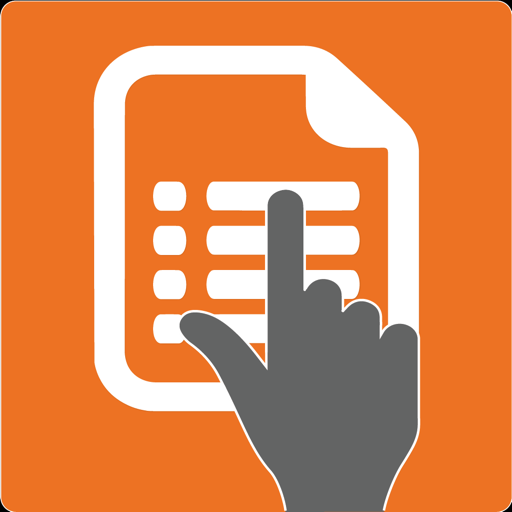Free
⭐️0 / 5
Rating
🙌0
Ratings
📼8 scs
Content
📦w/o updates
Updates frequency
🗣❌ unsupported
Your locale
- Versions
- Price History
- Description
- FAQ
All Versions of XForms Mobile
2023.4.3
December 4, 2023
Built for latest iOS
Minor fixes and enahancements
1.5.20
November 20, 2022
In-app PDF Viewer
1.5.11
May 3, 2022
Time zone support enhancements
1.5.5
April 7, 2022
Enhanced Error Management
1.4.4
February 6, 2022
Support for Workflow
Enhanced Offline capability
1.4.0
November 30, 2021
Updated for iOS 15
Added approvals workflow feature
Better offline data management
Enhancements in form controls (date/time, table, multi-choice)
Defect fixes
More1.1.5
August 6, 2020
New Lookup Control
Calculated Fields
Form layout enhancements
1.0.2
May 4, 2020
Enhanced forms search, filter and sorting
New form rendering engine that generates more intelligent form layout
Support for "Note" control for static text
Bug fixes and minor enhancements
More0.9.0
April 21, 2020
Upgraded to iOS 13
Implemented customizable dashboard
One tap create form, when there is only one Form Template is defined
More0.8.4
March 16, 2020
- Added support for Calculated Columns in Table Control
- Added Footer with Total Column in Table Control
- Minor bug fix and enhancements
MorePrice History of XForms Mobile
Description of XForms Mobile
XForms is a cloud-based mobile forms platform that enables you and your organization to easily build and manage custom data collection forms for capturing information from the field, both in online and offline modes.
Unique Features:
- runs in both online and OFFLINE modes (no need for an internet connection to use it while in offline mode)
- Fully controllable Excel-like table grids that work on smartphones
- Table grids can handle many kinds of controls in a table column, including checkboxes, listboxes, and signature fields
- Embed multiple photos onto a single form
- Draw on top of pictures with your finger to point out things
- Geolocation aware (on form open and on form close)
- Works on any device type and form factor
- Automatically displays 2 columns of fields when you orient an iPad to landscape mode
- Collapsible sections that can be defaulted to collapsed or open on first load
- Subforms can be triggered by checking a checkbox
Show less
XForms Mobile: FAQ
Yes, XForms Mobile works on iPad devices.
XForms LLC released the XForms Mobile app.
Your iOS device must be running iOS 13.0 or above.
There are no ratings available for XForms Mobile at the moment.
The Primary Genre Of The Xforms Mobile App Is Business.
The current version of XForms Mobile is 2023.4.3.
The latest XForms Mobile update was rolled out on July 8, 2024.
The XForms Mobile app launched on February 5, 2023.
The XForms Mobile app contains no objectionable material and is suitable for children aged XForms LLC.
You can use the XForms Mobile app in English.
No, XForms Mobile is not on Apple Arcade.
No, XForms Mobile does not integrate in-app purchases for users.
No, XForms Mobile does not support compatibility with Apple Vision Pro.