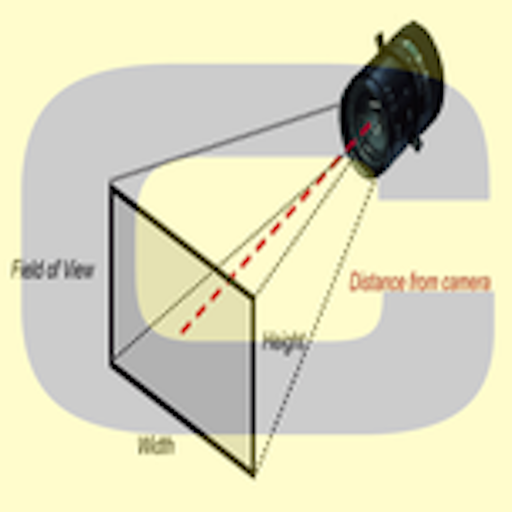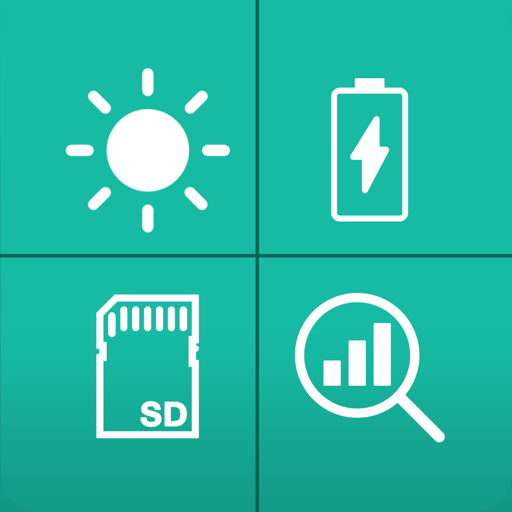Free

MX Connect
MDM Interface for MX Devices
⭐️0 / 5
Rating
🙌0
Ratings
📼3 scs
Content
📦w/o updates
Updates frequency
🗣❌ unsupported
Your locale
- Versions
- Price History
- Description
- FAQ
All Versions of MX Connect
1.0.2
November 4, 2020
- Reporting to your MDM is now available. When configured, MX Browser can report data about MX mobile terminals (see https://cmbdn.cognex.com/knowledge/mdm-solutions/ios/adding-mdm-reporting-to-an-application)
- Improve overall stability
More1.0.1
August 5, 2019
Configuration settings deployed via an MDM are now saved to the MX mobile terminal's non-volatile memory
More1.0.0
July 25, 2019
Price History of MX Connect
Description of MX Connect
This app allows you to seamlessly manage Cognex MX Mobile Terminals. MX Connect acts as the interface between your iOS device and an MX Mobile Terminal for updating its firmware or configuration using a compatible EMM/MDM tool. Currently, JAMF and SOTI are supported. Please visit our Developer’s Network (cmbdn.cognex.com) for detailed instructions on using MX Connect with your MDM.
MX Connect: FAQ
No, the MX Connect software is not iPad-compatible.
Cognex Corporation built the MX Connect app.
The minimum required iOS version for the app to work is 12.0 or higher.
The MX Connect app doesn’t have enough ratings and reviews yet.
The App Category Of Mx Connect Is Utilities.
The current version of MX Connect is 1.0.2.
MX Connect updated on July 3, 2024.
The specific date when the app came out was February 6, 2023.
No objectionable content, suitable for young children.
Currently, MX Connect supports English.
No, MX Connect is not on Apple Arcade.
No, MX Connect does not support in-app purchases.
Sorry, MX Connect is not designed for integration with Apple Vision Pro.