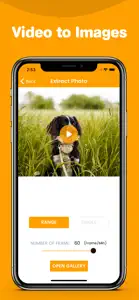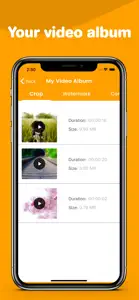Quick Video Editor
All in One
What's New in Quick Video Editor
1.1
September 26, 2021
- Improved user experience - Bug fixes
More Applications by Patel Darshan
FAQ
Is Quick Video Editor available on iPad devices?
Yes, Quick Video Editor works on iPads.
Who is responsible for the creation of the Quick Video Editor app?
The Quick Video Editor app was made by Patel Darshan.
What is the minimum iOS requirement for Quick Video Editor to function properly?
Your iOS device must have at least iOS 11.0 installed to use the app.
What do users think of the app?
The rating of 5 out of 5 that Quick Video Editor has received from users is outstanding.
What category of app is Quick Video Editor?
The Quick Video Editor App Relates To The Photo & Video Genre.
What is the newest version of Quick Video Editor?
The latest version of the Quick Video Editor app is 1.1.
When was the most recent Quick Video Editor update released?
December 4, 2024 is the date of the latest Quick Video Editor update.
When did the app first launch?
Quick Video Editor was introduced to the market on November 19, 2024.
What is the recommended age for Quick Video Editor?
Contains nothing objectionable, appropriate for all ages.
What are the languages offered by the Quick Video Editor app?
Quick Video Editor can be used in English.
Is Quick Video Editor accessible through Apple Arcade's subscription model?
Unfortunately, Quick Video Editor is not on Apple Arcade.
Does Quick Video Editor allow for in-app purchases?
No, Quick Video Editor does not allow for in-app purchases.
Is Quick Video Editor specifically engineered for Apple Vision Pro compatibility?
Sorry, Quick Video Editor is not specifically engineered for compatibility with Apple Vision Pro.
Are there any advertisements in Quick Video Editor?
Yes, there are advertisements in Quick Video Editor.