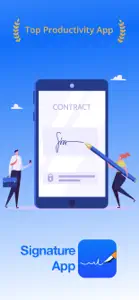Signature-App
Sign Docs Now: Fill and Sign
Details about Signature
- Released
- Updated
- iOS Version
- Age Rating
- Size
- Devices
- Languages
Features
Developer of Signature
- Versions
- Subscription Plans
- In-App Purchases History2
- Price History
- Description
- FAQ
Version History of Signature
1.7.1
February 1, 2024
- Bug Fixes - Subscription Model Added
1.7
October 19, 2020
- Boardings Added - Bug Fixes
1.6
August 20, 2020
Bugs Fixed
1.5
July 25, 2020
Sign your Documents Easy with Signature-App! We've made some changes in the new version: – Bug fixes and performance improvements We would appreciate if you take a moment to review our app on the App Store!
More1.4
December 11, 2019
Metadata updated New Design
1.03
October 1, 2019
UI Design Improved
1.02
September 25, 2019
Design Quality Improved
1.0.1
September 14, 2019
Bug fixing!
1.0
September 3, 2019
Signature In-App Purchases History
$4.99
Go Premium
Scan & Save Unlimited
Signature Subscription Plans
Subscribe Yearly
Unlock Everything
Price History of Signature
Description of Signature
Signature: FAQ
Is Signature optimized for iPad devices?
Yes, Signature can support iPad devices.
Who built the Signature app?
TITANO DIGITAL TEKNOLOJI LIMITED SIRKETI is the developer of the app.
What should be the minimum iOS version for Signature?
The Signature app currently supports iOS 13.0 or later.
How do users rate Signature?
Users are raving about Signature, which has an exceptional rating of 4.6 out of 5.
What is the category of the Signature app?
Signature Relates To The Business App Genre.
What is the newest version of Signature?
The latest version of the Signature app is 1.7.1.
When did the new Signature update happen?
Signature updated its app on December 1, 2024.
When did Signature first launch?
The release date of the app was February 5, 2023.
What is the recommended age for the Signature app?
This app is rated for ages 4 and up, and contains only family-friendly content.
What languages are available on Signature?
The following list of languages is supported by the Signature app: English, French, German and 4 more.
Is Signature included in the roster of games on Apple Arcade?
No, Signature is not on Apple Arcade.
Does Signature support in-app purchases?
Yes, Signature supports in-app purchases for added functionality.
Does Signature provide support for Apple Vision Pro?
No, Signature does not provide support for Apple Vision Pro.
Can I expect ads while using Signature?
No, you can not expect ads while using Signature.