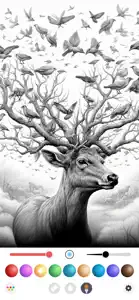InColor: Coloring & Drawing
Paint, draw, color your art!
About InColor
- Released
- Updated
- iOS Version
- Age Rating
- Size
- Devices
- Languages
Features
Developer of InColor
What's New in InColor
1.2.4
July 1, 2024
Thanks for your support! New content: New challenges! Improve game performance. Fixed some bugs. Have fun!
MoreSubscription plans
weekly subscription
weekly subscription
Reviews of InColor
Alternatives to InColor
More Applications by EYEWIND LIMITED.
InColor FAQ
Does InColor offer an iPad version?
Yes, InColor works on iPad devices.
Who is behind the development of the InColor app?
The InColor app was released by EYEWIND LIMITED..
What is the minimum iOS version supported by InColor?
The app needs iOS 12.0 or later to function properly.
How do users rate the app?
The average rating for the InColor app is 4.4.
What is the primary genre of the InColor app?
The Primary Genre Of The Incolor App Is Entertainment.
What is the recent version of the InColor app?
1.2.4 is the newly released InColor version.
When was the last update for InColor released?
The latest InColor update was rolled out on December 2, 2024.
When was InColor introduced to the market?
The InColor app launched on February 6, 2023.
What is the content advisory rating of the InColor app?
The content advisory rating is EYEWIND LIMITED.: The InColor app is unsuitable for children under the age of 9.
What languages does InColor support?
You can use the InColor app in English, Chinese, Chinese.
Is InColor available in Apple Arcade's lineup?
No, InColor is not available on Apple Arcade.
Are there in-app purchases available in InColor?
Yes, InColor offers in-app purchases to enhance your experience.
Does InColor support Apple Vision Pro compatibility?
No, InColor does not support compatibility with Apple Vision Pro.
Are ads featured prominently in InColor?
Yes, ads are featured prominently in InColor.