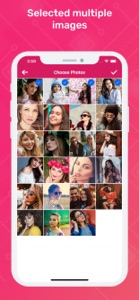Free

Image Combiner
⭐️1.4 / 5
Rating
🙌18
Ratings
📼4 scs
Content
📦w/o updates
Updates frequency
🗣❌ unsupported
Your locale
- Versions
- Price History
- Description
- FAQ
All Versions of Image Combiner
1.5
December 28, 2022
- Bug fixes
- Performance improvements
1.4
October 6, 2022
- Bug fixes.
1.3
April 28, 2022
- Bug fixes.
1.2
August 20, 2021
- Added crop feature for images in combiner
- Improved loading performance for photos
- Improved user experience
- Bug fixed
More1.1
October 2, 2019
Minor bug fixes.
1.0
August 10, 2019
Price History of Image Combiner
Description of Image Combiner
Users now are very much interested in the image compression, merge image, combine image, combine jpg, photo merge, merge images, combine images, image combine operations. Image Combiner is one of the best iOS app that facilitates the user with the best user experience while dealing with combine image or merge image operations. Image combiner app is a high-utility photo-editing app that encompasses a wide range of editing options that enhance the combined image via certain editing criteria like horizontal or vertical view, spacing between the display of images, individual frame editing, the whole image frame orientation by sliding mechanism. The horizontal and vertical both view of the merged images depicts the notion of the earlier filmstrip mechanisms that elucidate the existence of the big screen notion to the combined images photo montage.
Utilities:
- Select images from the phone memory.
- Click on the tick option on the top right corner of the screen which will lead yo to the combiner screen.
- The combiner window offers the user three options: alignment of the images, Space adjustment in different sections of the photo montage, and a collection of grid colour options.
- You can also crop ,zoom in/out your particular image in frame.
- Select the alignment view of the images whether horizontal or vertical view.
- The spacing section employs a sliding mechanism to induce cell spacing among the images. Three spacing options: invoke space between the images, modify the frame of the individual frames, and alter the frame boundary by giving it a circular drift at the corners.
- Grid color options present an enormous assembly of color options to give a finishing look to the image combiner photo montage.
- Easily save and share the combined image photo montage over WhatsApp, Instagram, snap chat, etc.
Features:
- Easy to install.
- Free to operate.
- Easy-to-use functionality.
- Attractive and intuitive design.
- User-friendly GUI.
- Import images from the phone memory.
- Professional image combiner ( jpg combiner ) tool.
- Instant click executions.
- Horizontal and vertical merge operations facilitated.
- Various space editing options to enhance the appealing power of the photo montage.
- Stunning grid color options to provide a well-furnished look.
- Once installed, no further internet connection is required.
- Lightweight application, will not drain a phone battery and other resources.
Image Combiner is a feature-driven free iOS app that employs professional photo maker and photo editor tools embedded with articulate imager combiner, imager merger and image combiner editor. Merge your stunning images into a single frame and flaunt them instantly with the aid of the prolific Image Combiner app.
Hurry Up!!!
Install the Image Combiner app NOW!!!
Show less
Image Combiner: FAQ
Yes, Image Combiner is iPad-friendly.
Image Combiner was created by Dhameliya Ashishkumar.
Image Combiner currently supports iOS 13.0 or later.
The overall user rating of Image Combiner is 1.4.
The App Category Of Image Combiner Is Photo & Video.
1.5 is the current version of Image Combiner.
The latest Image Combiner update was released on July 2, 2024.
The Image Combiner app originally came out on February 6, 2023.
{{ name}} doesn’t contain potentially objectionable material and is rated Dhameliya Ashishkumar.
Currently, Image Combiner supports English.
Sorry, Image Combiner is not part of Apple Arcade.
Sorry, there are no in-app purchases available in Image Combiner.
Sorry, Image Combiner is not designed for integration with Apple Vision Pro.