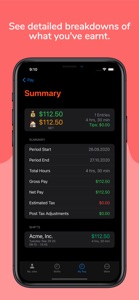⭐️4.6 / 5
Rating
🙌9
Ratings
📼4 scs
Content
📦w/o updates
Updates frequency
🗣❌ unsupported
Your locale
- Versions
- Price History
- Description
- FAQ
All Versions of ClockIn
1.0.1
March 11, 2021
- General bug fixes.
1.0
November 30, 2020
Price History of ClockIn
Description of ClockIn
Clean, simple and effective hourly wage tracking for employees paid by the hour or those who are self employed.
• Track pay for multiple jobs, including overtime, breaks, tips and other adjustments.
• Estimate take-home pay for a pay period, accounting for tax, overtime and pre or post tax adjustments.
• Support for many of the most common pay period formats, such as weekly, bi-weekly, last working day, last Friday or monthly. Pay periods can also automatically be set to finish on the most week-day if a period ends on the weekend.
• Reports and summaries for each pay period. Clearly see how much you earnt along with all tips, deductions and other adjustments.
• Customise your ClockIn experience in the preferences menu.
• Export your data to CSV for your own records or to perform your own analysis in other software packages.
• Backup your data and restore ClockIn – Hours and Pay from a backup made on a different device.
• Automatic overtime can be set for each job individually, for example if your pay is doubled after eight hours of work in one shift, this can be calculated automatically. You can also set a threshold and rate for overtime in a period. For example if each hour over 40 in a week is paid at a certain rate.
• Automatic breaks can be calculated, for example automatically adding a 30 minute break if the shift is longer than six hours.
• Pre-tax and post-tax adjustments can be made both to periods and individual shifts.
The Free Edition of ClockIn – Hours and Pay can store up to three jobs, and 30 shift entries. The Pro Upgrade, available as an In App Purchase, removes the limits allowing the user to store an unlimited number of Jobs and Shifts, as well as removing advertising inside the App.
Show less
ClockIn: FAQ
The ClockIn software is compatible with iPad devices.
James Woodcock is the developer of the ClockIn app.
The minimum iOS requirement for the app is 14.0 or higher.
4.6: The ClockIn app gets a lot of positive feedback.
The App Category Of The Clockin App Is Finance.
1.0.1 is the newest version of ClockIn.
ClockIn released its latest update on July 4, 2024.
ClockIn was initially released on July 2, 2024.
The ClockIn app is rated James Woodcock.
Currently, the ClockIn app supports the following languages: English.
Sorry, ClockIn is not part of Apple Arcade.
No, ClockIn is not eligible for in-app purchases.
No, ClockIn does not offer compatibility with Apple Vision Pro.