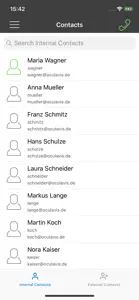Augmenticon SHARE
Pharma Remote Support Platform
What's New in Augmenticon SHARE
16.0.0
December 1, 2024
- Next-Gen Communication: Our new call interface makes mobile communication via smartphones and tablets better than ever before. - Enhanced Case Creation: External users, such as customers, can now create cases with photos and videos. - Digital Handwritten Signatures: Maintenance, inspections, and service tasks can now be completed with a digital handwritten signature. - Optimized Chats: The new chat features offer improved organization and a practical search function.
MoreAlternatives to Augmenticon SHARE
FAQ
Does Augmenticon SHARE support iPad devices?
Yes, Augmenticon SHARE can be used on iPad devices.
Who released the app?
Augmenticon AG is the developer of Augmenticon SHARE.
What minimum version of iOS does Augmenticon SHARE need?
Your iOS device should have iOS 16.0 or later installed to run the app.
What do users think of the Augmenticon SHARE app?
No ratings are available for the Augmenticon SHARE app yet.
What category of app is Augmenticon SHARE?
The Augmenticon Share App Relates To The Productivity Genre.
What’s the current version of the Augmenticon SHARE app?
The current version of Augmenticon SHARE is 16.0.0.
What is the release date of the most recent Augmenticon SHARE update?
January 5, 2025 is the exact date of the latest Augmenticon SHARE update.
What was the release date of the app?
The Augmenticon SHARE app became available to the public on February 6, 2023.
What age is Augmenticon SHARE suitable for?
Augmenticon AG: The Augmenticon SHARE app is child-friendly.
What are the languages offered by the Augmenticon SHARE app?
Augmenticon SHARE can be used in American English, French (France), German (Germany) and 4 more.
Can I enjoy Augmenticon SHARE by subscribing to Apple Arcade?
Sorry, Augmenticon SHARE is not on Apple Arcade.
Can I find in-app purchases in Augmenticon SHARE?
Sorry, in-app purchases are not available for users of Augmenticon SHARE.
Is Augmenticon SHARE specifically engineered for Apple Vision Pro compatibility?
Sorry, Augmenticon SHARE is not specifically engineered for compatibility with Apple Vision Pro.
Are users exposed to ads in Augmenticon SHARE?
No, users are not exposed to ads in Augmenticon SHARE.