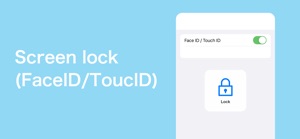Free

IROGAMI: Beautiful Sticky Note
Sticky Note & Widget
⭐️4.7 / 5
Rating
🙌458
Ratings
📼6 scs
Content
📦w/o updates
Updates frequency
🗣❌ unsupported
Your locale
🧾$7.99
In-App Purchase
- Versions
- In-App Purchases History1
- Price History
- Description
- FAQ
All Versions of IROGAMI
1.8.0
July 30, 2022
New memo colors have been added !!
You can choose from the color selection on the memo edit screen.
- Red
- Orange
- Light blue
- Pink and orange gradient
* Other updates
- Made it easier to choose colors for memos
- You can now paste non-pinned memos to the home screen
More1.7.1
July 17, 2022
* Fixed a bug.
1.7.0
July 16, 2022
You can now show the lock screen after closing the app.
You can prevent important notes from being seen.
The function can be turned on from the settings.
The lock screen can be unlocked by Face ID (Face ID) or Touch ID (Fingerprint ID).
● Lock setting method
Settings > Lock > Turn on Face ID / Touch ID
Other updates
- Changed the design of the settings screen
- Added how to use and frequently asked questions
More1.6.0
June 28, 2022
Ads can now be removed !
You can remove ads from the app when you purchase PREMIUM.
Plus, you get iCloud access and unlimited notes!
Updated contents
- You can now enter up to 100,000 memo characters!
- Delete Memo has been moved to "...".
- PREMIUM Plan is implemented.
More1.5.2
July 4, 2021
Updated the ATT function of iPhone.
After the update, a screen for selecting whether to track or not will be displayed.
If you allow tracking, highly relevant ads will be displayed. We would be grateful if you could cooperate as it will lead to improvement of the application.
More1.5.1
March 19, 2021
Made minor corrections.
1.5
February 10, 2021
You can now put pinned notes on the home screen.
With the new features of iOS14, you can paste pinned notes anywhere on your home screen.
* How to paste
1. Press and hold the home screen icon and tap "Edit home screen"
2. Tap the "+" button at the top left of the screen
3. Tap "IROGAMI" from the widget list
4. Select a widget of your favorite size and tap the "Add Widget" button to complete.
More1.4
March 13, 2020
You can now change the font color to "Black".
You can change the note text color from standard white to black.
* You can change it from "Setting" > "Font Color" on the upper left of the screen.
More1.3
January 11, 2020
Thank you for using IROGAMI.
Widgets are supported in this update.
(Widget: Screen that appears when you swipe right on the lock screen)
By using this widget,
The following operations can be performed from the lock screen without tapping the application icon.
・ Create new memo
・ Memo list display
In addition, since three pinned notes are displayed on the lock screen,
It is much easier to use than before.
That's all for update information.
Any requests or bugs are accepted on Twitter and the inquiry page.
Please feel free to send!
More1.2.1
November 1, 2019
Fixed custom fonts not working properly in the last update.
▼ Last update
● Added font change function (iOS13 only)
You can now change the font from the settings screen.
The selected font can be used for all notes.
It supports the custom font function added in iOS13, so please find and use your favorite font!
● Displays the number of characters and hashtags when copying instagrams
The number of characters and the number of hashtags are displayed when using the copy function of Instagram.
This avoids the problem of blank posting due to over-hashtags.
(Up to 30 hash tags)
If you have any requests or problems, we will accept them on Twitter and the inquiry page.
Please feel free to send it!
MoreIROGAMI In-App Purchases History
$7.99
PREMIUM
IROGAMI Premium Plan
Price History of IROGAMI
Description of IROGAMI
It is a cute sticky note application that you can put a memo of your favorite color on the home screen.
It is an Instagram-style square notepad, and I made it with the image that you can make notes on small paper or sticky notes.
You can quickly take notes when you come up with them, and you can take notes like sticky notes.
● Features
* Easy to take notes with one hand
* Easy operation just to make a note and save
* Colorful and cute
* Easy to find notes on sticky notes
● Convenient at such times
* Shopping notes
* Daily household account book
* Daily diary
* Todo list of work
* Long texts such as reports and minutes
* Instagram post notes
● Main functions
* Sticky note function
Easy to see than the list
* Change background color
Customize to your favorite color
* Lock function
Rest assured that the screen is locked so that you cannot see the memo
(Face ID / Touch ID)
* Widget support
You can paste notes on the home screen
* iCloud compatible (paid)
Sync / backup with iCloud
* Change font size
Switch between large and small according to the situation
* Change font color
Can be changed to "White" or "Black"
* Character type can be changed
Use your favorite font!
* Copy for Instagram
Can be copied with line breaks
* Up to 30,000 characters can be entered
For novels, reports, etc.
IROGAMI will continue to update its functions to make it more convenient and easier to use.
First of all, I would appreciate it if you could download it and give us your feedback.
Show less
IROGAMI: FAQ
IROGAMI isn’t available on iPad devices.
Yurisys LLC. is the developer of IROGAMI.
The minimum iOS version for the IROGAMI app is 14.0.
The IROGAMI app has a consumer rating of 4.7 and gets a lot of positive feedback.
The App Category Of Irogami Is Productivity.
1.8.0 is the newly released IROGAMI version.
The latest IROGAMI update was released on July 4, 2024.
The IROGAMI app originally came out on February 5, 2023.
{{ name}} doesn’t contain potentially objectionable material and is rated Yurisys LLC..
Currently, IROGAMI supports English, Japanese, Chinese and 1 more.
No, IROGAMI is not featured on Apple Arcade.
Certainly! Users can make in-app purchases within IROGAMI.
Sorry, IROGAMI is not designed for integration with Apple Vision Pro.