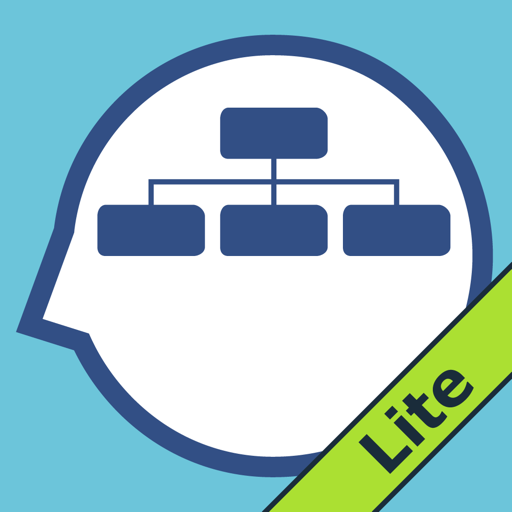$3.99

28 Categories For Kids
Language Development
⭐️4.9 / 5
Rating
🙌111
Ratings
📼10 scs
Content
📦w/o updates
Updates frequency
🗣❌ unsupported
Your locale
🧾$9.99
In-App Purchase
- Versions
- In-App Purchases History1
- Price History
- Description
- FAQ
All Versions of 28 Categories For Kids
2.0
August 4, 2023
General App Updates for iOS 16
1.3
June 22, 2020
- Bug fixes and improvements.
1.2
April 26, 2020
- New Images.
- User Interface improvements.
- Bug fixes.
1.1
December 9, 2019
- New images and sounds.
1.0
September 27, 2019
28 Categories For Kids In-App Purchases History
$9.99
28 Categories Premium Version
Unlock all 28 word groups.
Price History of 28 Categories For Kids
Description of 28 Categories For Kids
This app was developed by an ASHA certified speech-language pathologist to promote understanding and use of early developing semantic categories and vocabulary. It is appropriate for children who are developing language normally and those who are language delayed. This app focusses on 28 “superordinate” categories, including: appliances, body parts, buildings, cleaning supplies, clothing, colors, desserts, dinosaurs, drinks, farm animals, fruits, furniture, insects, jungle animals, kitchen utensils, letters, make-believe, musical instruments, ocean animals, numbers, people, shapes, school supplies, sports equipment, tools, toys, transportation and vegetables. Each superordinate category contains 8 subordinate members which are each represented by a visually appealing illustrated image. There are 5 activities to choose from, including:
SORTING
In this activity, the user chooses from 1 to 3 semantic categories on which to focus. Pictured subordinate members are scattered at the top of the screen. The user is directed to drag the pictured items to their appropriate category container.
FIND IT!
In the “Find It!” game, the user chooses one pictured item from an array of three that belongs to a specifically named semantic category. The game consists of ten trials. A percentage correct score is presented at game’s end. Anywhere from 2 to 5 semantic categories can be targeted in this game.
WHICH DOES NOT BELONG?
In this game, the user is presented with 2 pictured items from the same superordinate category and one pictured item from a different superordinate category. The user is directed to find the item that does not belong with the other two. The game consists of ten trials. A percentage correct score is presented at game’s end. Anywhere from 2 to 5 semantic categories can be targeted in this game.
MEMORY MATCH
In this mode the user can choose a category and play an entertaining visual memory game with the associated pictured category members. This lends a fun twist to vocabulary practice.
FLASHCARDS
Use the flashcard mode to introduce or practice naming of category members. Within each category there are 8 vocabulary words.
Show less
28 Categories For Kids: FAQ
Yes, there is an iPad version available for 28 Categories For Kids.
The 28 Categories For Kids app was released by BeeMoo, LLC.
To function properly, the app requires at least iOS 14.0.
4.9 out of 5 is the fantastic rating that 28 Categories For Kids has received from users.
The App Category Of 28 Categories For Kids Is Education.
The latest version of 28 Categories For Kids is 2.0.
28 Categories For Kids updated on July 3, 2024.
The specific date when the app came out was February 6, 2023.
No objectionable content, suitable for young children.
Currently, 28 Categories For Kids supports American English.
No, 28 Categories For Kids is not on Apple Arcade.
Yes, 28 Categories For Kids supports in-app purchases for added functionality.
Sorry, 28 Categories For Kids is not designed for integration with Apple Vision Pro.