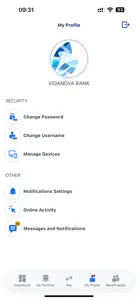What's New in Vidanova Mobile Banking
3.0.0
November 30, 2024
Vidanova Mobile Banking Release 3.0.0: • New Retail Dashboard • Improved Mobile and Browser Experience • Advanced Security Features (OTP Generation/Push Notification) • Authorization Options and Alerts • Secure Messaging Enhancement • Business Access through Mobile Banking App • Fixes and improvements Visit vidanova-bank.com for more information
MoreAlternatives to Vidanova Mobile Banking
FAQ
Is Vidanova Mobile Banking software compatible with iPad devices?
Yes, Vidanova Mobile Banking is iPad-friendly.
Who made the Vidanova Mobile Banking app?
Vidanova Bank N.V. is the developer of Vidanova Mobile Banking.
What is the minimum iOS version supported by Vidanova Mobile Banking?
Your iOS device must be running iOS 15.0 or above.
What user rating does the Vidanova Mobile Banking app have?
The Vidanova Mobile Banking app has a consumer rating of 4.3 and gets a lot of positive feedback.
What genre is the Vidanova Mobile Banking app?
The App Category Of Vidanova Mobile Banking Is Finance.
What Vidanova Mobile Banking application version is the current one?
3.0.0 is the most recent version of the Vidanova Mobile Banking app.
When was the last Vidanova Mobile Banking update?
The latest Vidanova Mobile Banking update was released on December 11, 2024.
When was Vidanova Mobile Banking first released?
The Vidanova Mobile Banking app originally came out on February 5, 2023.
What content advisory rating does Vidanova Mobile Banking have?
Vidanova Mobile Banking doesn’t contain potentially objectionable material and is rated Vidanova Bank N.V..
What are the languages supported by the Vidanova Mobile Banking app?
Currently, Vidanova Mobile Banking supports English.
Does Apple Arcade provide access to Vidanova Mobile Banking for its subscribers?
No, Vidanova Mobile Banking is not featured on Apple Arcade.
Can users make in-app purchases in Vidanova Mobile Banking?
Unfortunately, users cannot make in-app purchases within Vidanova Mobile Banking.
Is Vidanova Mobile Banking designed for Apple Vision Pro integration?
Sorry, Vidanova Mobile Banking is not designed for integration with Apple Vision Pro.
Does Vidanova Mobile Banking incorporate ads within the app?
No, Vidanova Mobile Banking does not incorporate ads within the app.