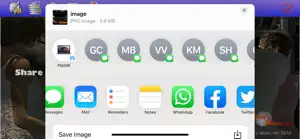MyArtToolsLite
Sketching, Layout and Sharing
About MyArtToolsLite
- Released
- Updated
- iOS Version
- Age Rating
- Size
- Devices
- Languages
Features
Developer of MyArtToolsLite
What's New in MyArtToolsLite
1.2
May 8, 2023
This is a service update for Apple's ever evolving code. This version supports iOS 16.0 forward.
Alternatives to MyArtToolsLite
More Applications by Pirate's Moon, Inc.
FAQ
Is MyArtToolsLite compatible with the iPad?
No, there is no iPad version available for MyArtToolsLite.
Who released the MyArtToolsLite app?
MyArtToolsLite was created by Pirate's Moon, Inc..
What’s the minimum iOS version needed for the MyArtToolsLite app?
MyArtToolsLite currently supports iOS 16.0 or later.
How do users rate the MyArtToolsLite app?
Currently, the MyArtToolsLite app has no user ratings.
What category of app is MyArtToolsLite?
The Myarttoolslite App Relates To The Entertainment Genre.
What’s the current version of the MyArtToolsLite app?
The current version of MyArtToolsLite is 1.2.
What date was the latest MyArtToolsLite update?
December 3, 2024 is the date of the latest MyArtToolsLite update.
What was the MyArtToolsLite release date?
MyArtToolsLite was introduced to the market on February 5, 2023.
What is the recommended age for MyArtToolsLite?
Contains nothing objectionable, appropriate for all ages.
What are the languages offered by the MyArtToolsLite app?
MyArtToolsLite can be used in American English, Russian, Simplified Chinese (China) and 1 more.
Does Apple Arcade offer MyArtToolsLite as part of its collection?
No, MyArtToolsLite is not featured on Apple Arcade.
Can I make in-app purchases within MyArtToolsLite?
No, MyArtToolsLite does not include options for in-app purchases.
Is MyArtToolsLite specifically engineered for Apple Vision Pro compatibility?
Sorry, MyArtToolsLite is not specifically engineered for compatibility with Apple Vision Pro.
Does MyArtToolsLite use ad-based monetization?
No, MyArtToolsLite does not use ad-based monetization.