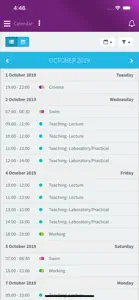Free
Click to generate a QR code for easy access to the app on the App Store
About MYRGU
- Released
- Updated
- iOS Version
- Age Rating
- Size
- Devices
- Languages
Features
Developer of MYRGU
The MYRGU mobile app provides an easy-to-use, personalised single access point to student systems and your information.
The app provides you with everything you need in one place and with notifications to keep you updated, MYRGU will be your go-to app during your learning and education experience.
The MYRGU app also synchronises with the web based desktop site, providing access to the same apps and data for a seamless experience. Plus any changes you make to the mobile dashboard on your desktop will be synced to the mobile app to make personalisation quick and easy.
Features include:
• Full access to your personalised timetable so you can see where you need to be and when, as well as notifications if anything changes.
• Moodle integration – provides details of your assignments and courses, as well as notification of assignment deadlines and grades.
• Offline access – allows access to most apps when browsing offline
• Library account – keep up-to-date with your borrowing history and requests, as well as receive notifications when a reserved book is available, or overdue notices.
• Email – access to a light version of your Office 365 mail client so you can keep track of emails
• Balances – you can check how much print credit you have.
Further systems and functionality will be added in subsequent phases on consultation with schools, students and support services.
Show less
What's New in MYRGU
3.1.25
October 15, 2019
Reviews of MYRGU
This app worked well used it for the 3 years, took a gap year and now instead of letting me back the main page it’s white screen and stuck, remove and re-install, rinse and repeat.
Alternatives to MYRGU
More Applications by Robert Gordon University
FAQ
Is MYRGU optimized for iPad devices?
MYRGU is available on iPad devices.
Who created the MYRGU app?
The MYRGU app was made by Robert Gordon University.
What is the lowest iOS version that MYRGU can run on?
The minimum iOS version for the MYRGU app is 10.0.
How does the app rank among users?
The MYRGU app receives plenty of reviews and currently has a great user rating of 5.
What app category is MYRGU?
Education Is The App Genre Of The Myrgu App.
Which version of the MYRGU app is the latest one?
The newest version of MYRGU is 3.1.25.
What is the latest MYRGU update release date?
The latest MYRGU update came out on December 3, 2024.
What is the exact date when MYRGU came out?
MYRGU was first released on February 5, 2023.
What’s the age rating for the MYRGU app?
Robert Gordon University: Contains no objectionable material.
What are the languages offered by MYRGU?
The MYRGU app can be used in English.
Can I find MYRGU within Apple Arcade's selection of games?
Sorry, MYRGU is not available on Apple Arcade.
Are in-app purchases available within MYRGU?
Sorry, in-app purchases are not accessible within MYRGU.
Can I utilize MYRGU with Apple Vision Pro?
No, you cannot utilize MYRGU with Apple Vision Pro.
Can I expect ads while using MYRGU?
No, you can not expect ads while using MYRGU.