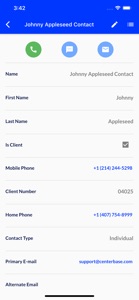Free

Centerbase
⭐️4 / 5
Rating
🙌9
Ratings
📼9 scs
Content
📦~ in 2 months
Updates frequency
🗣❌ unsupported
Your locale
- Versions
- Price History
- Description
- FAQ
All Versions of Centerbase
1.3.0
February 27, 2024
Centerbase is rolling out a new login experience. When it is enabled for your site, you will have the ability to login with a Microsoft account (Microsoft Single Sign-On).
More1.2.5
July 18, 2023
Time Entry form can include and require location code according to the billing settings for the matter.
More1.2.3
July 10, 2023
Time Entry performance improved by no longer loading the list of matters upfront. Now when you want to choose a matter, you must type at least 3 characters in the search box to see results.
More1.2.1
June 30, 2023
- bug fix: fixed form fields not being editable
- bug fix: fixed black screen that can sometimes happen after logout
- a loading icon appears after tapping a calendar event
- prevented other calendar events from being tapped when one is loading
- a loading icon appears after tapping Time Entry, Appointment, or Task
More1.1.9
April 18, 2023
Fixed issue with saving billable events.
1.1.7.4
April 7, 2021
- major updates to third party libraries, which overall improves performance and security
- improved calendar list view
- time entry rate input no longer feels backwards
- fixed calendar event refresh after saving changes to an activity where the date or "all day" changed
- support for other locales based on Centerbase Web settings
More1.1.6.3
January 15, 2021
- fixed the bug that made the back button and edit button stop working on forms
- a few small UI tweaks
More1.1.5.5
January 9, 2021
- Logout doesn't try to auto log you back in
- Fixed some security issues around item edit and delete
- Dashboard tiles match the user's saved Centerbase Web dashboard tiles
- New logic for handling Activity Organizer to correctly sync activities with Outlook
- Tasks revolve around due date, not end date
- Fixed a Daylight Savings Time bug with recurring activities
More1.1.4.1
October 14, 2020
Searchable dropdowns (such as on Time Entry) show up to 3 lines of text
More1.1.3.9
October 8, 2020
- general improvements to Secure Chat
- tapping the Centerbase logo in the navigation drawer will take you home
- fixed a bug in the calendar where the stored filters weren't ready before the first activity load
- added a refresh button to the calendar
MorePrice History of Centerbase
Description of Centerbase
Modernize your law firm without missing a beat.
Centerbase allows you to easily create your own data-centric application to fit the needs of any practice area. Transform your law firm with a management solution that offers the benefits of cloud-based software without losing any of your legacy software capabilities.
Centerbase: FAQ
Yes, Centerbase works on iPads.
The Centerbase app was built by Centerbase, Inc..
The minimum supported iOS version for the Centerbase app is iOS 12.0.
With an overall rating of 4.0 out of 5, Centerbase has some room for improvement but is not terrible.
The Centerbase App Relates To The Business Genre.
1.3.0 is the newest version of Centerbase.
July 2, 2024 is the date of the latest Centerbase update.
Centerbase was introduced to the market on February 5, 2023.
Contains nothing objectionable, appropriate for all ages.
Centerbase can be used in English.
No, Centerbase is not featured on Apple Arcade.
No, Centerbase does not include options for in-app purchases.
Sorry, Centerbase is not specifically engineered for compatibility with Apple Vision Pro.