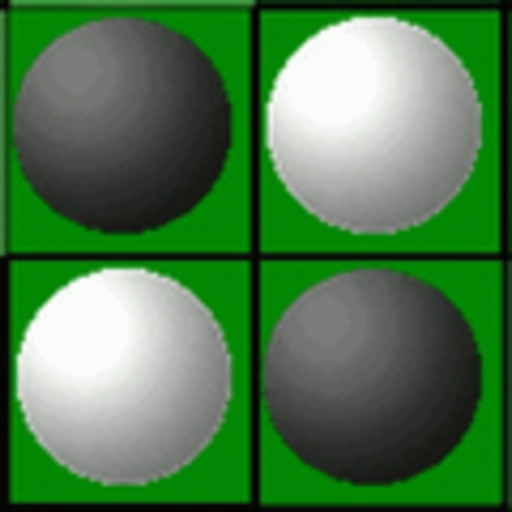Free
⭐️3 / 5
Rating
🙌2
Ratings
📼3 scs
Content
📦w/o updates
Updates frequency
🗣❌ unsupported
Your locale
- Versions
- Price History
- Description
- FAQ
All Versions of Tangled
1.2
October 16, 2022
Update ads ID
1.1
April 12, 2021
Update to latest ads SDK
1.0
October 30, 2019
Price History of Tangled
Description of Tangled
Rotate tiles to create as long of the path as possible, without hitting a boundaries or center tile. Earn extra bonus point by connecting more then one tile at a time. Enjoy dozens of layouts and random nature of the game.
Use buttons on the bottom to rotate a tile, swap with spare or to lock the tile in.
Alternatively you can use use swipes or arrow keys to :
Right - rotate clockwise
Left - rotate counter clockwise
Up - swap with spare
Down - lock the tile
Don't forget to check our Game section for other fun games....
Tangled: FAQ
Yes, Tangled is optimized for iPad devices.
The Tangled app was developed by GASP Mobile Games Inc.
The Tangled app requires iOS 9.0 or later.
3.0 out of 5 is the average rating that Tangled has received from users.
The App Category Of The Tangled App Is Games.
The latest Tangled version released is 1.2.
The latest update for Tangled was released on July 4, 2024.
The app was initially released on February 5, 2023.
Designed for children, contains no adult material.
Currently, the Tangled app supports the following languages: English.
Sorry, Tangled is not part of Apple Arcade.
No, Tangled is not eligible for in-app purchases.
No, Tangled does not offer compatibility with Apple Vision Pro.