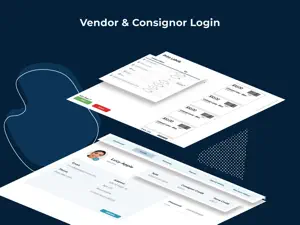The developers of this app have taken the web interface and put it on the web store rather than making this a true iPad OS app experience. The most glaring design flaw (not a bug according to them) is that the payment field is too small and pre-populated and there is no numeric keypad, so when entering a cash payment you need to hope you can get the cursor to the beginning of the field. Then you need to delete the four characters they put in by default an enter your amount. It’s not intuitive or user friendly. For all the positive features this software has, this glaring design defect on a basic function makes it very difficult to use efficiently.
Show less