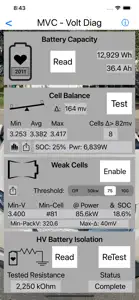Worked fine until I upgraded phones
Update review: wifi connection instructions
Can’t do in app purchases with wifi obd
Response from developer
I really don't understand why anyone would give a bad rating to an app when they have made no attempt to contact App Support to get assistance for the problem they encountered. Really, I just don't understand. Please delete this review. When you first launch the app it shows you a screen alert 3 times telling you to "read the Connection Help information" in the Menu. In that information it gives you a sequence of steps that you must do to use a WiFi OBD adapter. (Yes, they are more complicated than other adapters which is why we don't recommend them.) In bold type at the top of Step 7 it says "These next steps are very important!!" Had you followed those steps, your phone would be using your cellular data connection for the In-App purchases while you are still connected to the OBD adapter as required. In the App Menu, there is a "Support" option you can click. This takes you to our web page where you can read the FAQs (#7 addresses this already) and you can also use the Contact item on our web page to send a message for support. We always respond very quickly and would be happy to help you with this problem if following the instructions doesn't resolve it for you.